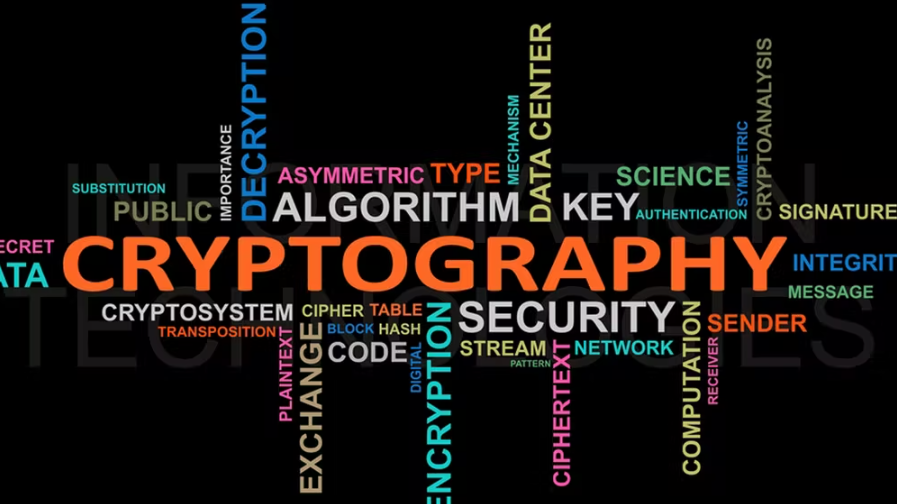The best form of defense against a Trojan horse attack is prevention. Always ensure that the emails, websites, and links you open are authentic because a Trojan employs deceit to get into your system. It’s similar to the giant wooden Trojan horse that secretly carried Greek soldiers. When the people of Troy took the seemingly innocuous-looking horse into their city, the hidden soldiers let more of their countrymen in to conquer Troy.
While you can take every precaution to stop a Trojan, it may still breach your defenses. Trojans are getting more sophisticated, using social engineering tactics to deceive us. They may provoke various emotions to confuse us. For example, you may see a popup on a website that claims your computer needs a software update, with a link that carries an attachment corrupted with Trojan malware or some other PC virus infection.
Tips for recovering from Trojan malware
It’s hard to recover from Trojan malware because a Trojan could be hiding anything, from a keylogger to ransomware to a virus. Here are some tips that may help:
#1 Run Advanced Antivirus Software
As mentioned above, typical antivirus software struggles to remove emerging-malware like Trojans. Look for advanced antivirus downloads that use machine learning and artificial intelligence to find threatening patterns and behavior in sophisticated malware like Trojans and the like.
#2 Take the Device Offline
Whether you suspect that your computer or mobile device has a Trojan, take it offline immediately. You can do this by removing the ethernet cable from your PC and deactivating the WiFi connection. Some dangerous Trojans open backdoors for threat actors, and cutting off communication after a Trojan attack is paramount.
#3 Create Backups
A Trojan may start corrupting your data permanently. Create backups of your critical files on a USB device or external drive. Your files may already be infected, so don’t access them without scanning them thoroughly. It’s best practice to create regular backups in case of a malware attack in the future.
#4 Deep Clean for Trojan Rootkits
A Trojan rootkit can be disastrous because it gives a threat actor rootkit control of your system. Your operating system’s antivirus is unlikely to locate such subversive malware. Your first step is to run cutting-edge anti-malware software to locate the malware. If that doesn’t work, use security software that scans your computer’s boot sector for malware. However, the most effective way to remove a rootkit is to format your hard drive and reinstall your operating system.
#5 Change Your Login Credentials
Trojans that spy on you like Banker Trojans may carry spyware or keyloggers, so please change your usernames and passwords on a computer that’s free of malware. You may also want to activate two-step authentication. Even if a cybercriminal has your username and password, they’ll struggle to log into your email, bank, or social media accounts without access to another secure device of yours.
After the recovery process completes, please keep your firewall up to protect your network. Use the latest operating system with the newest security patches to iron out bugs that many Trojans exploit.

















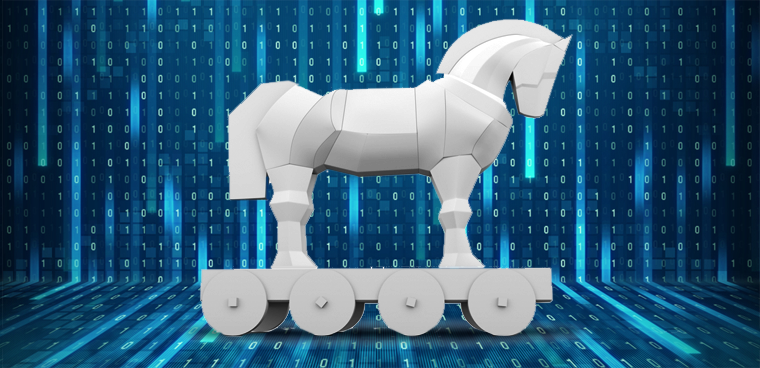
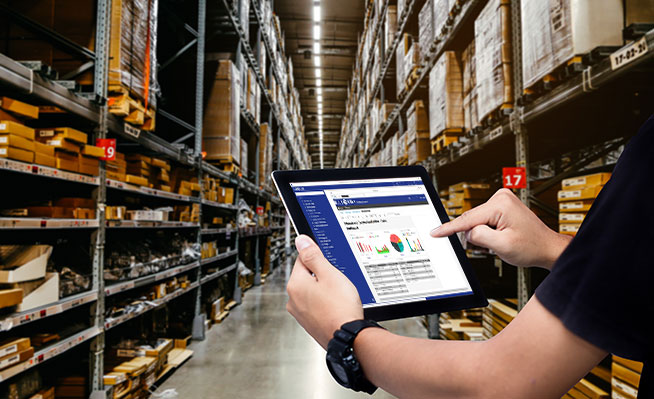
.png)