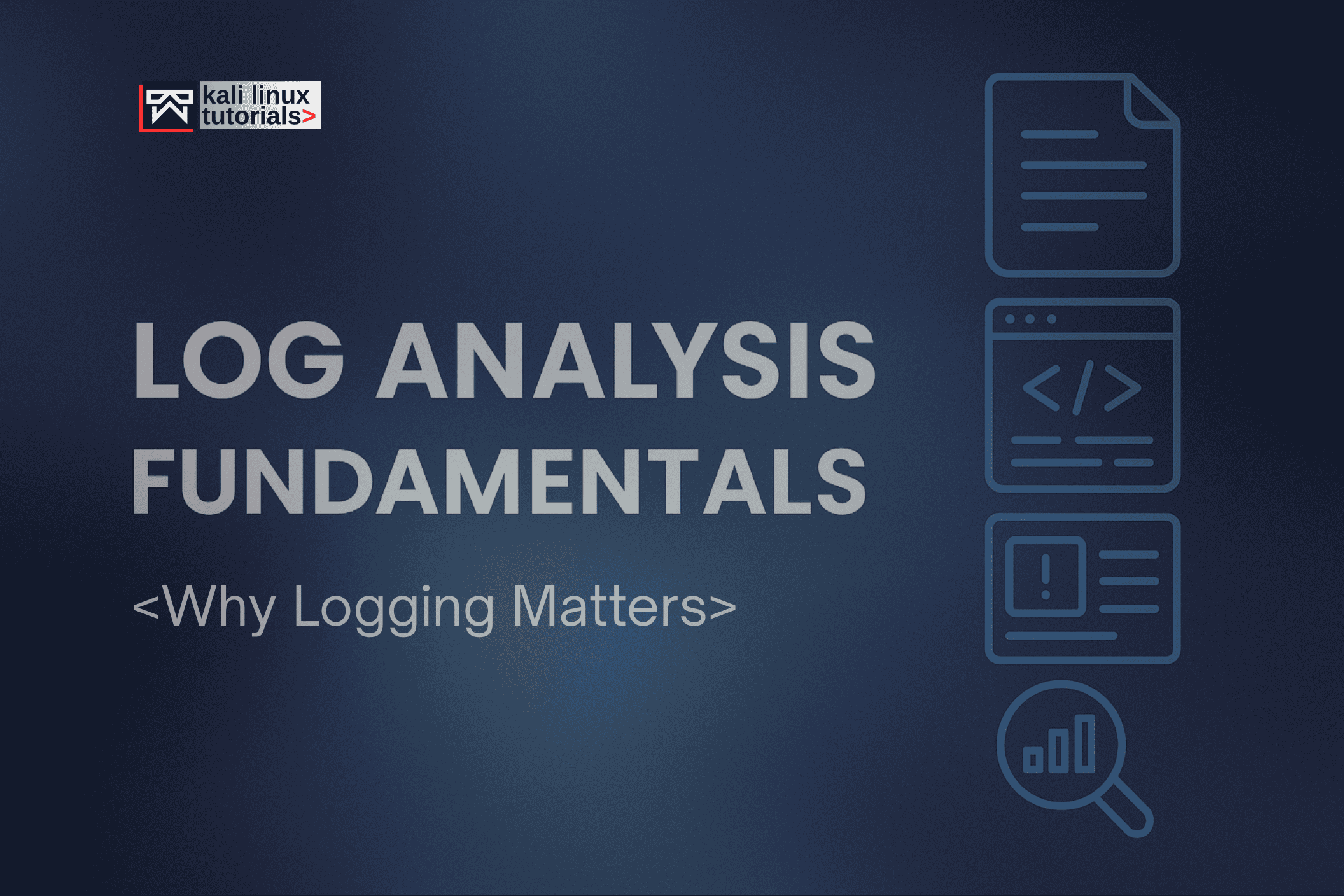A powerful tool designed to extract and decode location data stored on iOS devices.
By accessing the StateModel#.archive files, users can effectively dump location data into various formats, including KML and CSV.
This guide provides a detailed walkthrough on using the script, along with necessary dependencies and usage examples to get started.
Dump the contents of the StateModel#.archive files located in /private/var/mobile/Library/Caches/com.apple.routined/
Usage:
python dump_freq_locs.py -output {k, c, e} <StateModel#.archive>
Output Options:
- k – KML
- c – CSV
- e – Everything (KML & CSV)
Dependencies:
- hexdump.py
- ccl_bplist.py
Sample Output:
sample_dump_freq_locs.txt – Sample script output