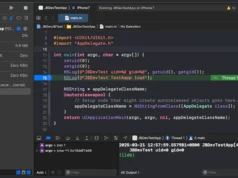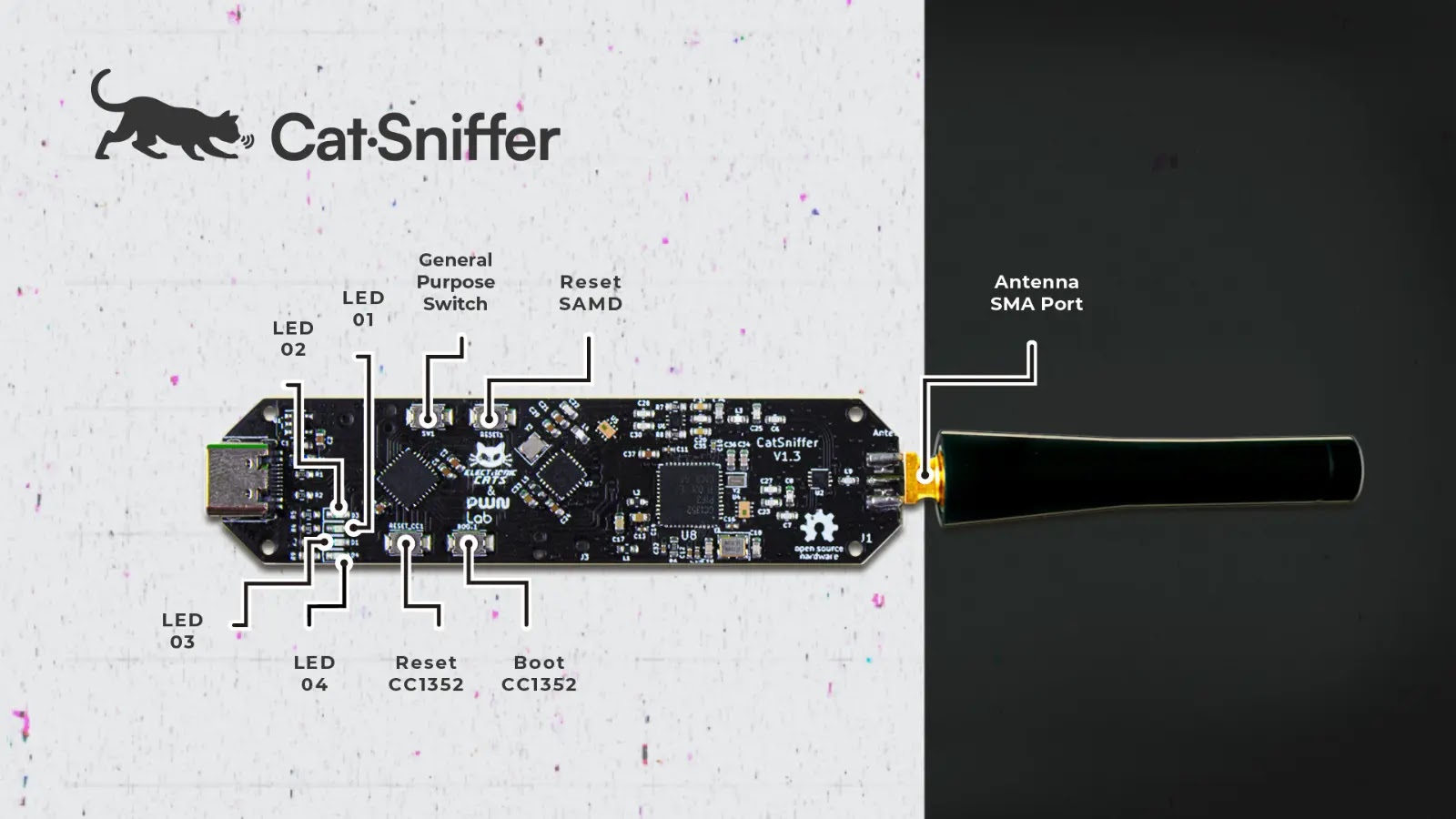This is open-source, but I also offer a SaaS solution that has check-if-email-exists packaged in a nice friendly web interface.
If you are interested, find out more at Reacher. If you have any questions, you can contact me at amaury@reacher.email.
Get Started
3 non-SaaS ways to get started with check-if-email-exists.
1. HTTP Backend Using Docker (Popular Method ) [Full docs]
This option allows you to run a HTTP backend using Docker, on a cloud instance or your own server. Please note that outbound port 25 must be open.
docker run -p 8080:8080 reacherhq/backend:latestThen send a POST http://localhost:8080/v0/check_email request with the following body:
{
"to_email": "someone@gmail.com",
"from_email": "my@my-server.com", // (optional) email to use in the `FROM` SMTP command, defaults to "user@example.org"
"hello_name": "my-server.com", // (optional) name to use in the `EHLO` SMTP command, defaults to "localhost"
"proxy": { // (optional) SOCK5 proxy to run the verification through, default is empty
"host": "my-proxy.io",
"port": 1080,
"username": "me", // (optional) Proxy username
"password": "pass" // (optional) Proxy password
},
"smtp_port": 587 // (optional) SMTP port to do the email verification, defaults to 25
}2. Download The CLI [Full docs]
Note: The CLI binary doesn’t connect to any backend, it checks the email directly from your computer.
Head to the releases page and download the binary for your platform.
> $ check_if_email_exists --help
check_if_email_exists 0.9.1
Check if an email address exists without sending an email.
USAGE:
check_if_email_exists [FLAGS] [OPTIONS] [TO_EMAIL]For more information click here.

















.webp)