Damn Vulnerable GraphQL Application is an intentionally vulnerable implementation of Facebook’s GraphQL technology, to learn and practice GraphQL Security.
About DVGA
Damn Vulnerable GraphQL is a deliberately weak and insecure implementation of GraphQL that provides a safe environment to attack a GraphQL application, allowing developers and IT professionals to test for vulnerabilities.
DVGA has numerous flaws, such as Injections, Code Executions, Bypasses, Denial of Service, and more. See the full list under the Scenarios section.
Operation Modes
DVGA supports Beginner and Expert level game modes, which will change the exploitation difficulty.
Scenarios
- Denial of Service
- Batch Query Attack
- Deep Recursion Query Attack
- Resource Intensive Query Attack
- Information Disclosure
- GraphQL Introspection
- GraphiQL Interface
- GraphQL Field Suggestions
- Server Side Request Forgery
- Code Execution
- OS Command Injection #1
- OS Command Injection #2
- Injection
- Stored Cross Site Scripting
- Log spoofing / Log Injection
- HTML Injection
- Authorization Bypass
- GraphQL Interface Protection Bypass
- GraphQL Query Deny List Bypass
- Miscellaneous
- GraphQL Query Weak Password Protection
- Arbitrary File Write // Path Traversal
Prerequisites
The following Python3 libraries are required:
- Python3
- Flask
- Flask-SQLAlchemy
- Graphene
- Graphene-SQLAlchemy
See requirements.txt for dependencies.
Installation
Docker
- Clone the repository
git clone git@github.com:dolevf/Damn-Vulnerable-GraphQL-Application.git && cd Damn-Vulnerable-GraphQL-Application
Alternatively, pull the image directly from Docker Hub: docker pull dolevf/dvga
- Build the Docker image
docker build -t dvga .
- Create a container from the image
docker run -t -p 5000:5000 -e WEB_HOST=0.0.0.0 dvga
In your browser, navigate to http://localhost:5000
Optionally, if you need the application to bind on a specific port or interface, use the following command: docker run -e WEB_HOST=0.0.0.0 -e WEB_PORT=8080 -t -p 8080:8080 dvga
Server
- Navigate to /opt
cd /opt/
- Clone the repository
git clone git@github.com:dolevf/Damn-Vulnerable-GraphQL-Application.git && cd Damn-Vulnerable-GraphQL-Application
- Install Requirements
pip3 install -r requirements.txt
- Run Application
python3 app.py
In your browser, navigate to http://localhost:5000.
Screenshots



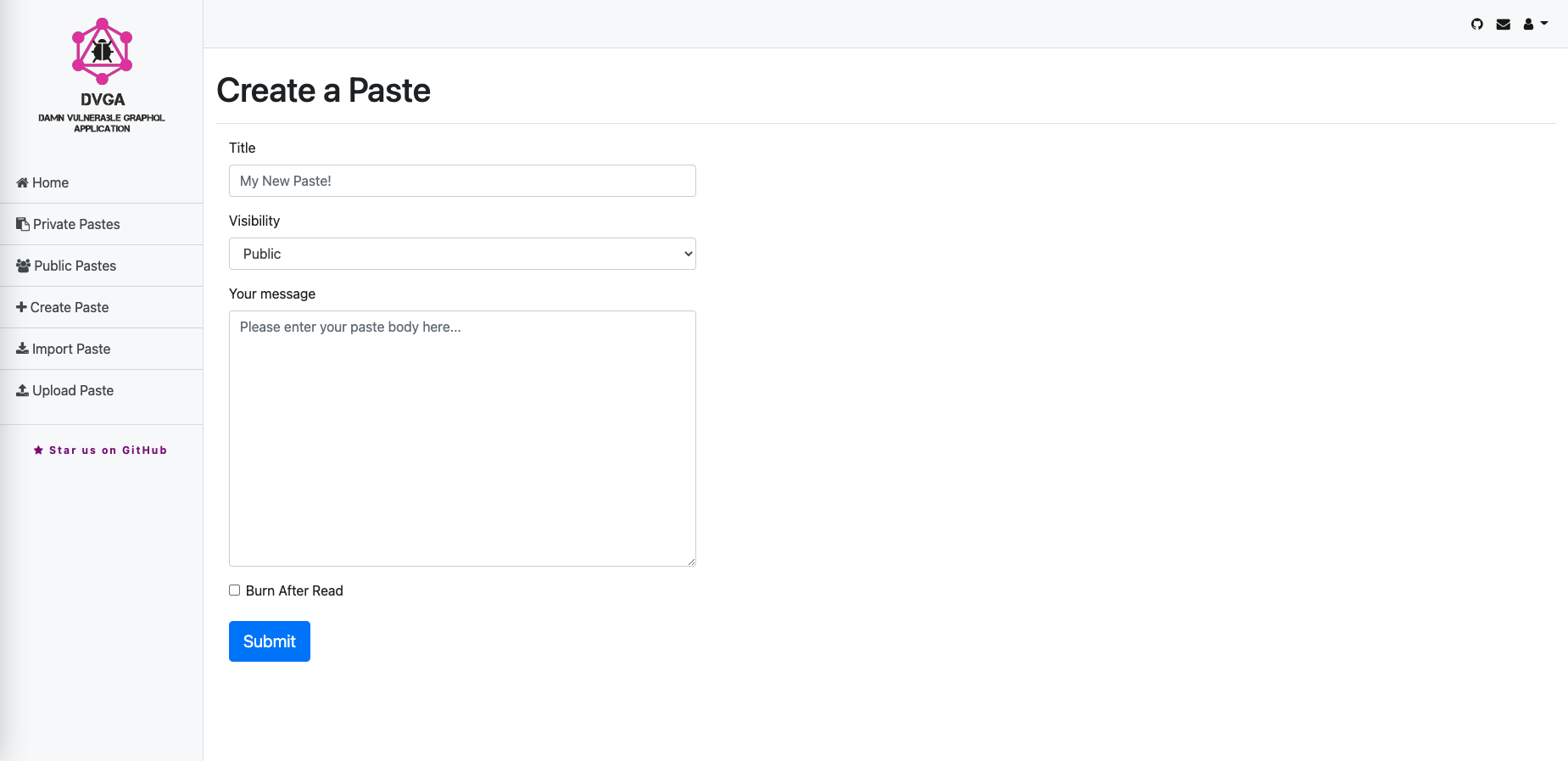
Disclaimer
DVGA is highly insecure, and as such, should not be deployed on internet facing servers. By default, the application is listening on 127.0.0.1 to avoid misconfigurations. DVGA is intentionally flawed and vulnerable, as such, it comes with no warranties. By using DVGA, you take full responsibility for using it.









