In the ever-evolving landscape of online security, phishing attacks continue to pose a significant threat. To combat this menace, meet Facad1ng – the ultimate URL masking tool.
In this article, we delve into the world of Facad1ng, an open-source solution designed to safeguard your web links, thwart phishing attempts, and bolster your online defenses.
Discover how this versatile tool empowers users to conceal phishing URLs with ease and stay one step ahead of cyber threats.
Facad1ng is an open-source URL masking tool designed to help you Hide Phishing URLs and make them look legit using social engineering techniques.
Example:
Your phishing link: https://example.com/whatever
Give any custom URL: gmail.com
Phishing keyword: anything-u-want
Output: https://gamil.com-anything-u-want@tinyurl.com/yourlink
# Get 4 masked URLs like this from different URL-shortener This tool is a Proof of Concept and is for Educational Purposes Only.
⭔ Key Features:
- URL Masking: Facad1ng allows users to mask URLs with a custom domain and optional phishing keywords, making it difficult to identify the actual link.
- Multiple URL Shorteners: The tool supports multiple URL shorteners, providing flexibility in choosing the one that best suits your needs. Currently, it supports popular services like TinyURL, osdb, dagd, and clckru.
- Input Validation: Facad1ng includes robust input validation to ensure that URLs, custom domains, and phishing keywords meet the required criteria, preventing errors and enhancing security.
- User-Friendly Interface: Its simple and intuitive interface makes it accessible to both novice and experienced users, eliminating the need for complex command-line inputs.
- Open Source: Being an open-source project, Facad1ng is transparent and community-driven. Users can contribute to its development and suggest improvements.
⭔ Git Installation
git clone https://github.com/spyboy-productions/Facad1ng.gitcd Facad1ngpip3 install -r requirements.txpython3 facad1ng.py⭔ PYPI Installation : https://pypi.org/project/Facad1ng/
pip install Facad1ngHow To Run On CLI:
Facad1ng <your-phishing-link> <any-custom-domain> <any-phishing-keyword>Example: Facad1ng https://ngrok.com gmail.com accout-loginPython Code:
import subprocess # Define the command to run your Facad1ng script with arguments command = [“python3”, “-m”, “Facad1ng.main”, “https://ngrok.com”, “facebook.com”, “login”] # Run the command process = subprocess.Popen(command, stdout=subprocess.PIPE, stderr=subprocess.PIPE) # Wait for the process to complete and get the output stdout, stderr = process.communicate() # Print the output and error (if any) print(“Output:”) print(stdout.decode()) print(“Error:”) print(stderr.decode()) # Check the return code to see if the process was successful if process.returncode == 0: print(“Facad1ng completed successfully.”) else: print(“Facad1ng encountered an error.”)
⭔ Snapshots:
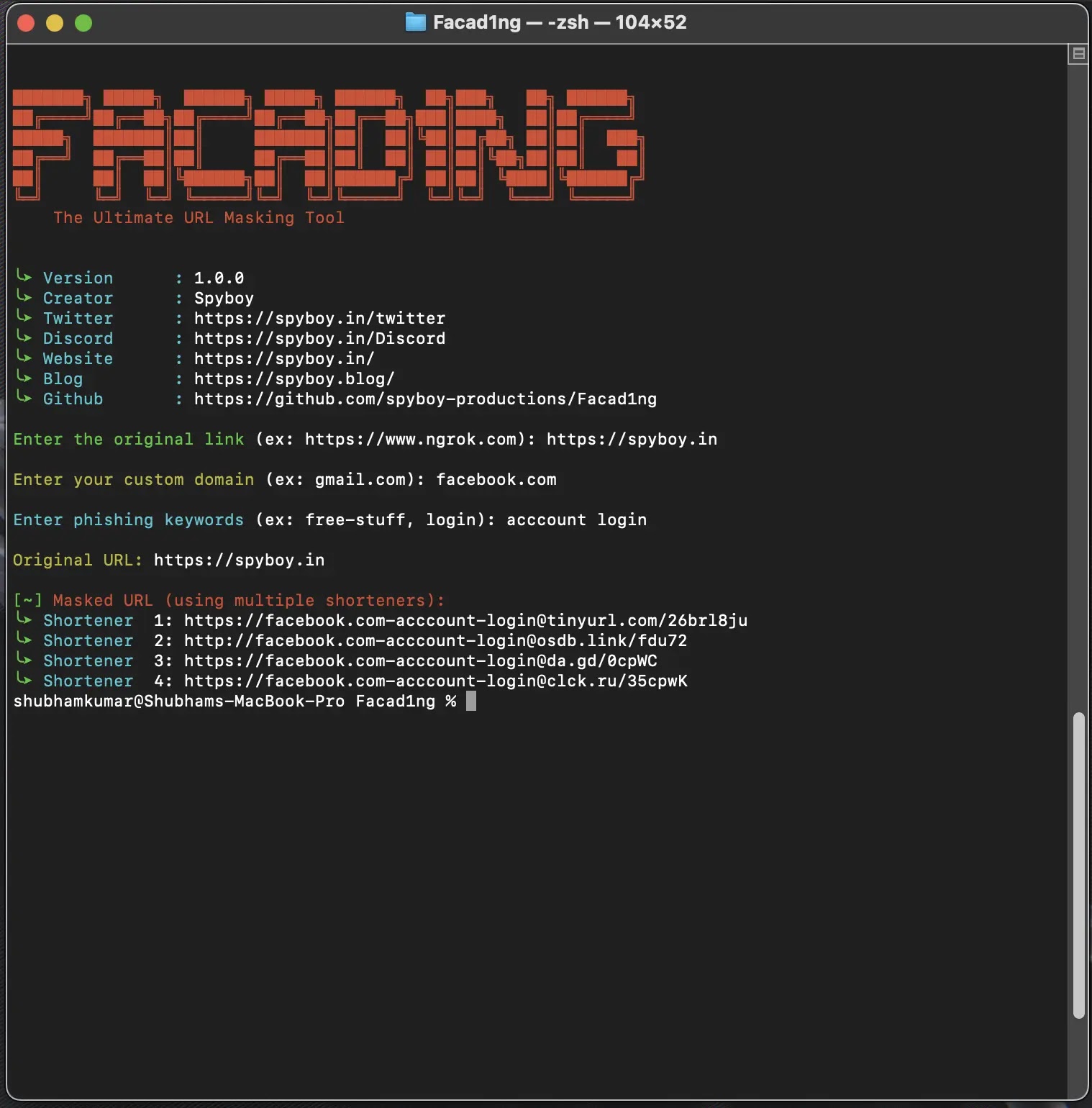

















.webp)
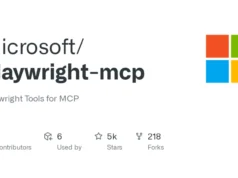

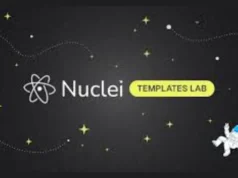






.webp)