Proof-of-concept obfuscation toolkit for C# post-exploitation tools. This will perform the below actions for a C# visual studio project.
- Change the tool name
- Change the project GUID
- Obfuscate compatible strings in source code files based on obfuscation method entered by user
- Removes one-line comments (e.g. // this is a comment)
- Remove PDB string option for compiled release .NET assembly
String Candidates Not Obfuscated
The below string candidates are not included in obfuscation
- Strings less than 3 characters
- Strings using string interpolation (e.g.,
Console.WriteLine($"Hello, {name}! Today is {date.DayOfWeek}, it's {date:HH:mm} now.");) - Case statements as they need to be static values
- Const vars as they need to be static values
- Strings in method signatures as they need to be static values
- Line with
" => "as used in switch statement and needs to be static value. isin an if statement when doing comparison as the values compared must be static- Strings within Regexes
- Override strings as they need to be static values
- The below random edge cases for strings, as they have caused issues when encoding/decoding
- String starting with or ending with
' ""'in the line+ @"in the line"""in the line""in the lineEncoding.Unicode.GetStringin the lineEncoding.Unicode.GetBytesin the lineEncoding.ASCII.GetBytesin the line- Line starting with
"and ending with")]. This is typically used for command line switches and needs to be static value.
- String starting with or ending with
Support Information
- Windows
- Linux (Debian-based systems)
- Python3
Arguments/Options
-d, --directory– directory where your visual studio project is located-m, --method– obfuscation method (base64, rot13, reverse)-n, --name– name of your new tool-h, --help– help menu--version– get version of tool
Usage/Examples
Run InvisibilityCloak With String Obfuscation
Base64 String Obfuscation
python InvisibilityCloak.py -d /path/to/project -n "TotallyLegitTool" -m base64
python InvisibilityCloak.py -d C:\path\to\project -n "TotallyLegitTool" -m base64
ROT13 String Obfuscation
python InvisibilityCloak.py -d /path/to/project -n "TotallyLegitTool" -m rot13
python InvisibilityCloak.py -d C:\path\to\project -n "TotallyLegitTool" -m rot13
Reverse String Obfuscation
python InvisibilityCloak.py -d /path/to/project -n "TotallyLegitTool" -m reverse
python InvisibilityCloak.py -d C:\path\to\project -n "TotallyLegitTool" -m reverse
Run InvisibilityCloak Without String Obfuscation
python InvisibilityCloak.py -d /path/to/project -n "TotallyLegitTool"
python InvisibilityCloak.py -d C:\path\to\project -n "TotallyLegitTool"

















.webp)
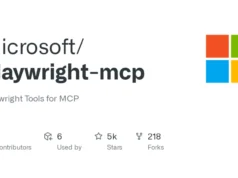

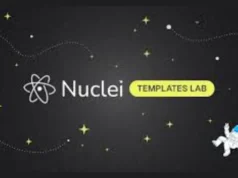




.webp)

