This is a Beacon Object File (BOF) that executes unmanaged PEs inline and retrieves their output without allocating a console (i.e. spawning conhost.exe).
Features
- Supports 64 and 32 bits
- Supports EXEs and DLLs
- Does not create new processes
Usage
Summary: Run an unmanaged EXE/DLL inside Beacon's memory.
Usage: noconsolation [--local] [--timeout 60] [-k] [--method funcname] [-w] [--no-output] [--alloc-console] [--close-handles] [--free-libraries] /path/to/binary.exe arg1 arg2
--local, -l Optional. The binary should be loaded from the target Windows machine
--timeout NUM_SECONDS, -t NUM_SECONDS Optional. The number of seconds you wish to wait for the PE to complete running. Default 60 seconds. Set to 0 to disable
-k Optional. Overwrite the PE headers
--method EXPORT_NAME, -m EXPORT_NAME Optional. Method or function name to execute in case of DLL. If not provided, DllMain will be executed
-w Optional. Command line is passed to unmanaged DLL function in UNICODE format. (default is ANSI)
--no-output, -no Optional. Do not try to obtain the output
--alloc-console, -ac Optional. Allocate a console. This will spawn a new process
--close-handles, -ch Optional. Close Pipe handles once finished. If PowerShell was already ran, this will break the output for PowerShell in the future
--free-libraries, -fl Optional. Free all loaded DLLs
/path/to/binary.exe Required. Full path to the windows EXE/DLL you wish you run inside Beacon
ARG1 ARG2 Optional. Parameters for the PE. Must be provided after the path
Example: noconsolation --local C:\windows\system32\windowspowershell\v1.0\powershell.exe $ExecutionContext.SessionState.LanguageMode
Example: noconsolation /tmp/mimikatz.exe privilege::debug token::elevate exit
Example: noconsolation --local C:\windows\system32\cmd.exe /c ipconfig


















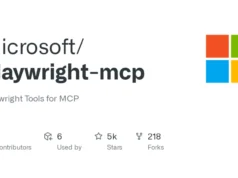

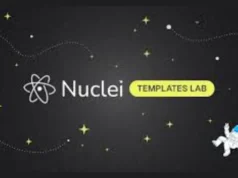





.webp)

