Nameles provides an easy to deploy, scalable IVT detection and filtering solution that is proven to detect at a high level of accuracy ad fraud and other types of invalid traffic such as web scraping.
Nameles Getting Started
wget https://raw.githubusercontent.com/Nameles-Org/Nameles/master/setup
chmod +x setup && ./setup
Detection Capability
While absolute measurement of detection capability is impossible, Nameles is the only detection solution that can be audited by indepedent parties and that is backed by several scientfic papers.
Nameles can detect invalid traffic on:
- mobile and desktop
- display, video, and in-app
Also ReadReconDog – Reconnaissance Swiss Army Knife
Detection Method
Nameles implements a highly scalable entropy measurement using Shannon entropy of the IP addresses a given site is receiving traffic from, and then assigns a normalized score to the site based on its traffic pattern.
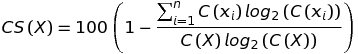 Entropy have been used widely in finance, intelligence, and other fields where dealing with vast amounts of data and many unknowns characterize the problem. The use of Shannon entropy has been covered in hundreds of scientific papers. Some argue that Shannon received it from Alan Turing himself, and that it was the method Turing used for cracking the Nazi code.
Entropy have been used widely in finance, intelligence, and other fields where dealing with vast amounts of data and many unknowns characterize the problem. The use of Shannon entropy has been covered in hundreds of scientific papers. Some argue that Shannon received it from Alan Turing himself, and that it was the method Turing used for cracking the Nazi code.
System Overview
Nameles consist of two separate modules
- the scoring-module
- the data-processing-module
The scoring-module replies to the query messages sent by DSP with the confidence score of the domain and the category in which the domain falls, based on the statistical thresholds of outlierness. In addition, the scoring-module forwards the messages to the data-processing-module for updating the scores at the end of the day.
Figure 1: An example deployment with a DSP

Scoring Module
The scoring-module runs several worker threads that pull the queries from the DSP end and push the reply messages. The workers perform a single lookup in a shared hash table for each message. Therefore, the host running the scoring-module module requires minimal memory and drive. We recommend setting a worker per CPU and running latency tests with your expected throughtput load in order to dimensionate an appropriate number of processors for the host. Note that you can run several scoring modules in your system communicating with the same data processing module.
Data Processing Module
The data-processing-module performs precomputations with the stream of data received from the scoring module. The data is periodically serialized to a PostgreSQL database. The scores are computed at the end of each day. The host of this module would benefit from having a high amount of RAM and a certain number of processors in order to reduce the score computation times. We recommend at least 64GB of RAM and 4 cores.
Install Nameles
You can install Nameless on a single machine or a cluster of multiple machines following the instructions on section 2.1 below. There are two options:
- single configuration deployment
- multiple configuration deployment
If you install Nameles on a multiple machine docker cluster/swarm, then you have two options: a) where you let docker allocate resources per service b) where you allocate reseources yourself.
Installation with Setup Script
For running Nameles on a single server on an Ubuntu or Debian system:
# download the setup script
wget https://raw.githubusercontent.com/Nameles-Org/Nameles/master/setup
# change the permissions
chmod +x setup
# run the setup script
./setup
Test Installation
You will have to create another shell, as in the shell where you run the setup now you will have a running docker instance.
psql -h 127.0.0.1 -p 5430 -U nameles
NOTE: you need to have installed the postgreSQL client as detailed in section 1.2
Using Nameles
The dsp-emulator module can be used as an example for interfacing Nameles from your infrastructure, i.e. message formatting and zeromq port bindings. The latency test source code is implemented in C++ but a different language for which zeromq is available could be used.
Restarting
Single Configuration Install
If the machine where Nameles is running reboots or is interrupted for another reason, you can restart with:
sudo docker-compose -f ~/Nameles/nameles-docker-compose.yml up
Multiple Configuration Install
Note that after each command you have to start a new shell, as the current shell has a container running in it.
sudo docker-compose -f ~/Nameles/data-docker-compose.yml up
sudo docker-compose -f ~/Nameles/scoring-docker-compose.yml up
sudo docker-compose -f ~/Nameles/emulator-docker-compose.yml up