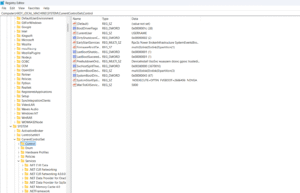Latest Posts
How to Check Open Ports in Linux Using netstat, ss, and lsof
By 0xSnow on February 23, 2026
Best Endpoint Monitoring Tools for 2026
By 0xSnow on February 21, 2026
Best 9 Incident Response Automation Tools
By 0xSnow on February 21, 2026
How AI Puts Data Security at Risk
By 0xSnow on December 13, 2025
Trending Posts
Email to Profile: Social Media Search and Free Lookup Tools
By 0xSnow on November 3, 2025
Advanced Free Email Lookup and Reverse Search Techniques
By 0xSnow on November 3, 2025
How to Use Pentest Copilot in Kali Linux
By 0xSnow on November 1, 2025
How to Use the Windows Registry to optimize and control your PC.
By Tamilselvan S on October 30, 2025
MQTT Security: Securing IoT Communications
By 0xSnow on October 30, 2025
Best Endpoint Monitoring Tools for 2026
By 0xSnow on February 21, 2026
Best 9 Incident Response Automation Tools
By 0xSnow on February 21, 2026
How to Check Open Ports in Linux Using netstat, ss, and lsof
By 0xSnow on February 23, 2026
How to Use the Linux find Command to Locate Files Like a Pro
By 0xSnow on February 23, 2026
Latest News

How AI Puts Data Security at Risk
By 0xSnow on December 13, 2025

The Evolution of Cloud Technology: Where We Started and Where We’re Headed
By 0xSnow on December 9, 2025
.jpg)
The Evolution of Online Finance Tools In a Tech-Driven World
By 0xSnow on December 9, 2025

A Complete Guide to Lenso.ai and Its Reverse Image Search Capabilities
By 0xSnow on December 8, 2025
%20Works.jpg)
How Web Application Firewalls (WAFs) Work
By 0xSnow on November 3, 2025

How to Send POST Requests Using curl in Linux
By 0xSnow on November 3, 2025

What Does chmod 777 Mean in Linux
By 0xSnow on November 3, 2025

How to Undo and Redo in Vim or Vi
By 0xSnow on November 3, 2025

How to Unzip and Extract Files in Linux
By 0xSnow on November 3, 2025

Free Email Lookup Tools and Reverse Email Search Resources
By 0xSnow on November 3, 2025