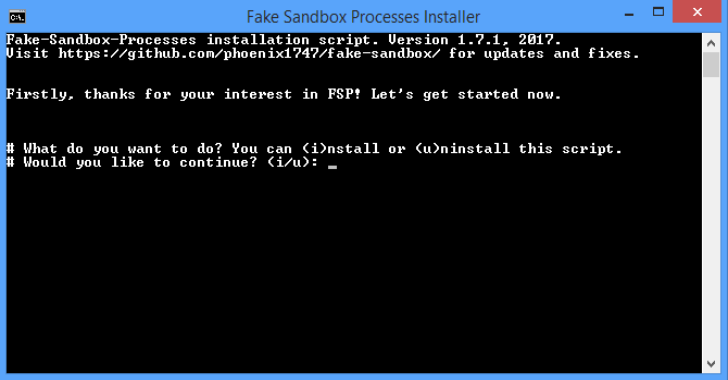It is a Linux re-imagining of the classic ProcDump tool from the Sysinternals suite of tools for Windows.
It provides a convenient way for Linux developers to create core dumps of their application based on performance triggers.
Also Read : LOLBAS – Living Off The Land Binaries And Scripts
Installation & Usage
Requirements
- Minimum OS:
- Red Hat Enterprise Linux / CentOS 7
- Fedora 26
- Mageia 6
- Ubuntu 14.04 LTS
- We are actively testing against other Linux distributions. If you have requests for specific distros, please let us know (or create a pull request with the necessary changes).
- gdb >= 7.6.1
- zlib (build-time only)
Install ProcDump
Via Package Manager [prefered method]
- Add the Microsoft Product feed
curl https://packages.microsoft.com/keys/microsoft.asc | gpg –dearmor > microsoft.gpg
sudo mv microsoft.gpg /etc/apt/trusted.gpg.d/microsoft.gpg
Register the Microsoft Product feed
Ubuntu 16.04
sudo sh -c ‘echo “deb [arch=amd64] https://packages.microsoft.com/repos/microsoft-ubuntu-xenial-prod xenial main” > /etc/apt/sources.list.d/microsoft.list’
Ubuntu 14.04
sudo sh -c ‘echo “deb [arch=amd64] https://packages.microsoft.com/repos/microsoft-ubuntu-trusty-prod trusty main” > /etc/apt/sources.list.d/microsoft.list’
- Install Procdump
sudo apt-get update
sudo apt-get install procdump
Via .deb Package
Pre-Depends: dpkg(>=1.17.5)
Download .deb Package
Ubuntu 16.04
wget https://packages.microsoft.com/repos/microsoft-ubuntu-xenial-prod/pool/main/p/procdump/procdump_1.0.1_amd64.deb
Ubuntu 14.04
wget https://packages.microsoft.com/repos/microsoft-ubuntu-trusty-prod/pool/main/p/procdump/procdump_1.0.1_amd64.deb
Install Procdump
sudo dpkg -i procdump_1.0.1_amd64.deb
sudo apt-get -f install
Uninstall
Ubuntu 14.04+
sudo apt-get purge procdump
Usage
Usage: procdump [OPTIONS…] TARGET
OPTIONS
-C CPU threshold at which to create a dump of the process from 0 to 100 * nCPU
-c CPU threshold below which to create a dump of the process from 0 to 100 * nCPU
-M Memory commit threshold in MB at which to create a dump
-m Trigger when memory commit drops below specified MB value.
-n Number of dumps to write before exiting
-s Consecutive seconds before dump is written (default is 10)
TARGET must be exactly one of these:
-p pid of the process
-w Name of the process executable