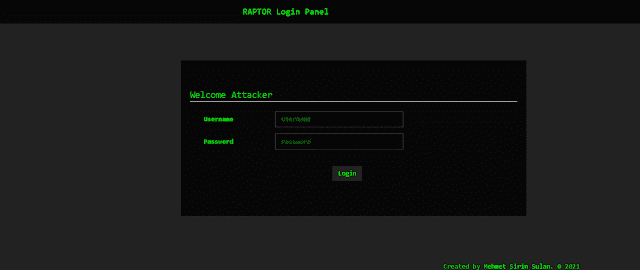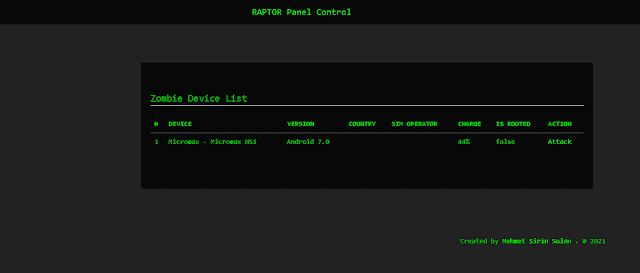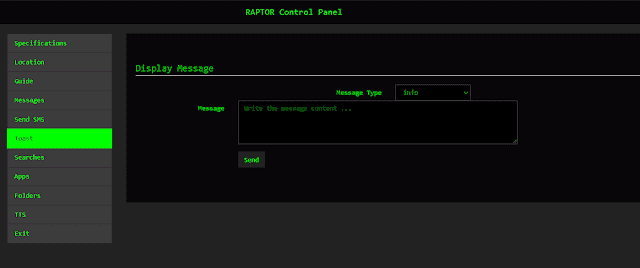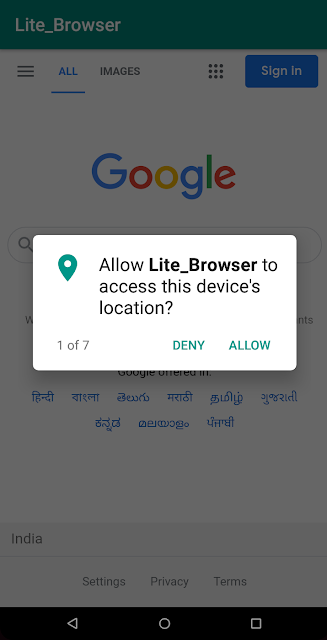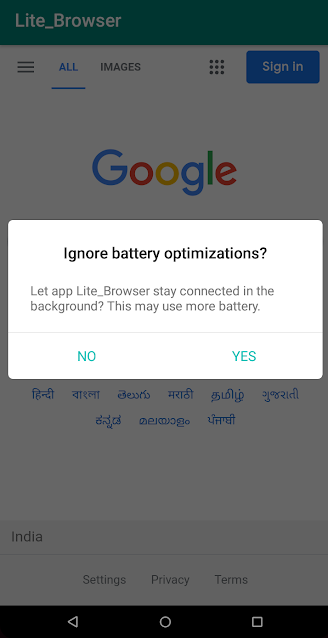Rafel is Remote Access Tool Used to Control Victims Using WebPanel With More Advance Features.
Main Features
- Admin Permission
- Add App To White List
- Looks Like Browser
- Runs In Background Even App is Closed(May not work on some Devices)
- Accessibility Feature
- Support Android v5 – v10
- No Port Forwarding Needed
- Acquire Wakelock
- Fully Undetectable
Prerequisites
- Android Studio
OR
Building Apk With Android Studio
- Open Project Lite_Browsercode in Android Studio
- Put the
command.phplink of server in InternalService.class class - Build the Project
- Zipalign and sign the Apk…
Building Apk with ApkEasyTool:
- Navigate to \Lite_Browser\smali\com\velociraptor\raptor
- Open InternalService.smali
- Replace this with your Panel Url const-string v0, “https://your-webpanel-url/commands.php“
Building Server
- Upload Files in server Folder to Your HostingPanel
- Now Open login.php
- Enter Username Hande Password Ercel
- Note : Make Sure your webhosting site uses Https and should have valid connection…I recommend 000webhost.com
- You can now use panel to send commands and also refresh after it
Screenshots