Clone or download the project:
git clone https://github.com/CosasDePuma/SecurityNotFound.git SecurityNotFound
cd SecurityNotFound
Installation
- The src/404.php file should be located on the target server.
- That server must have the ability to execute .php files.
- Here is an example of some of the most common routes on which servers are located:
# 🏁 Windows (Xampp)
C:\Xampp\htdocs\
# 🐧 Linux
/var/www/html/
Note: Obviously, you and I know that you have legitimate access to that server.
Also Read – Router Exploit Shovel : Automated Application Generation for Stack Overflow Types on Wireless Routers
Access Granted
Now, you can access it through the browser by clicking here.
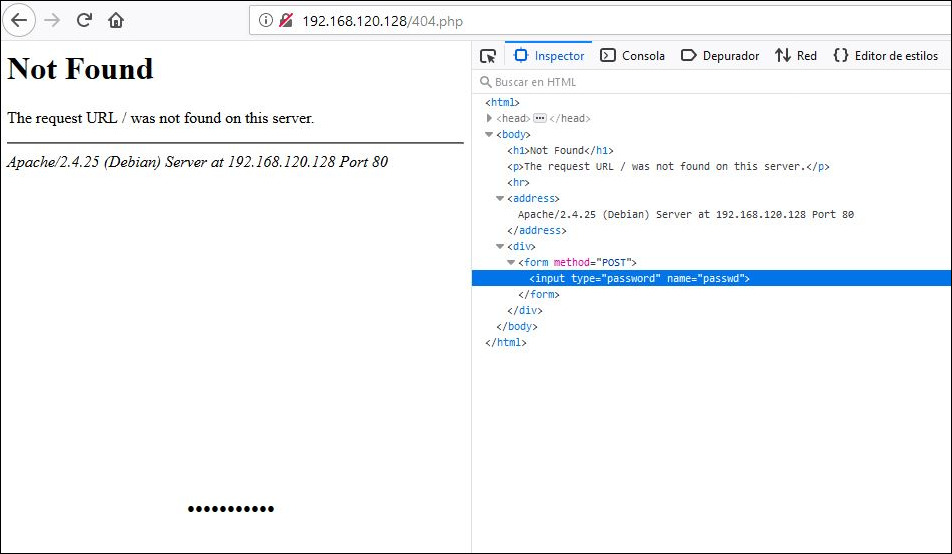
Note: You can replace the server 404 error template to access from any invalid URL.
To access the control panel, press TAB key or search the password field using your browser’s tools.
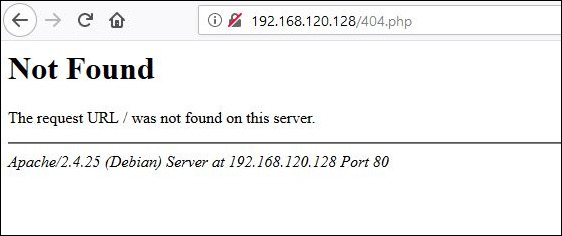
The default password is: cosasdepuma.
You can leave the $passphrase variable in the script as an empty string to directly access the control panel. If it is your intention, you have lost my respect.
To set a custom value, insert your password into the $passphrase variable after applying the MD5 algorithm three consecutive times.
Control Panel
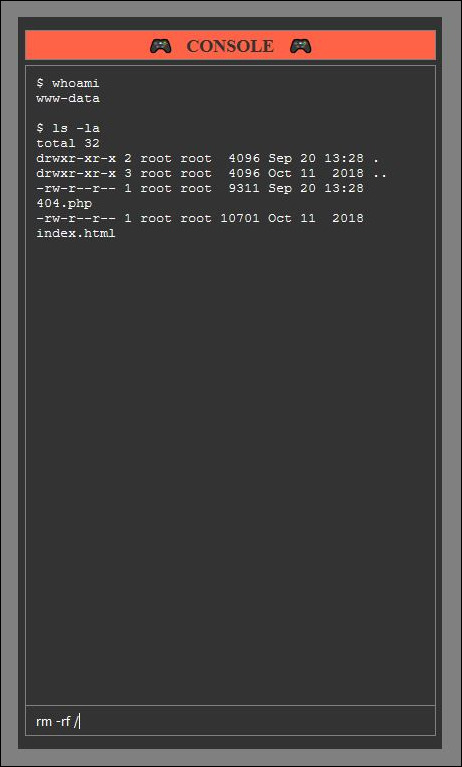
Banner
| Function | Shown in the picture |
|---|---|
| Current user | root |
| Kernel | Linux |
| Release | 4.9.0-7-AMD64 |
| Exit Button | ⛔ |
You can also log out using the exit parameter in a GET request.
Buttons and their Functions:
- PHPINFO : Shows phpinfo(); page.
- EXPLOIT-DB : Searches for kernel-compatible exploits in exploit-db.com.
- GEOLOCATE : It shows approximately in Google Maps the place where the server is physically located.
- SELF-REMOVE : The shell deletes itself from the server.
Log Footprints
No of lines in access.log | Action |
|---|---|
| 1 | Access without logging in |
| 1 | Access with the session already started |
| 2 | Log in |
| 2 | Log out |
| 2 | Execute a command through the console |
| 1 | Button: PHPINFO |
| 0 | Button: EXPLOIT-DB |
| 0 | Button: GEOLOCATE |
| 2 | Button: SELF-REMOVE |
| 1 | Problem: favicon.ico |














.png)

