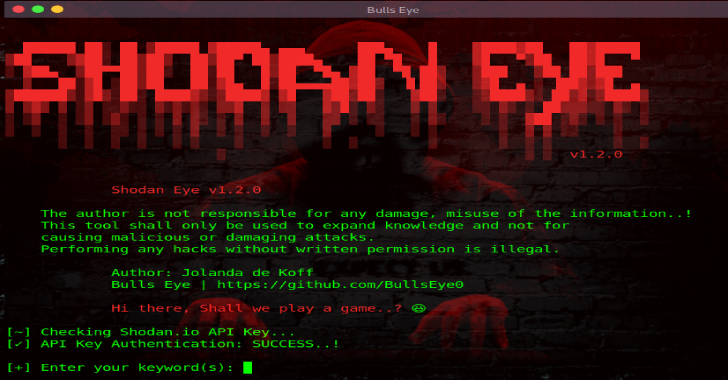Shodan Eye tool collects all information about all devices that are directly connected to the internet with the specified keywords that you enter. This way you get a complete overview.
The types of devices that are indexed can vary enormously: from small desktops, refrigerators to nuclear power plants and everything in between. You can find everything using “your own” specified keywords. Examples can be found in a file that is attached:
The information obtained with this tool can be applied in many areas, a small example:
- Network security, keep an eye on all devices in your company or at home that are confronted with internet.
- Vulnerabilities. And so much more.
Also Read – FileGPS : A Tool That Help You To Guess How Your Shell Was Renamed
Shodan
Is a search engine that lets the user find specific types of computers (webcams, routers, servers, etc.) connected to the internet using a variety of filters. Some have also described it as a search engine of service banners, which are metadata that the server sends back to the client.
What is the difference between Google or another search engine: The most fundamental difference is that Shodan Eye crawls on the internet, Google on the World Wide Web. However, the devices that support the World Wide Web are only a small part of what is actually connected to the Internet.



Video Shodan Eye on YouTube
Python
I made this script in python 2.7 (Later I can – I will change this to python 3) But for now I think python 2 is nicer, more beautiful and better. “It’s kind of personal”
git clone https://github.com/BullsEye0/shodan-eye.git
cd shodan-eye
pip install -r requirements.txt
python shodan-eye
(You will be asked for a Shodan API key)