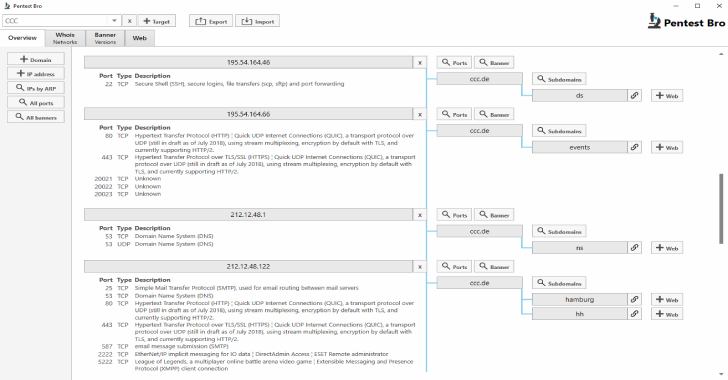APPLICATIONS
HOT NEWS
GatherContacts – A Burp Suite Extension To Pull Employee Names From...
GatherContacts is a Burp Suite Extension to pull Employee Names from Google and Bing LinkedIn Search Results.
As part of reconnaissance when performing a penetration...
© kalilinuxtutorials.com 2025