Valid8Proxy is a versatile and user-friendly tool designed for fetching, validating, and storing working proxies. Whether you need proxies for web scraping, data anonymization, or testing network security, Valid8Proxy simplifies the process by providing a seamless way to obtain reliable and verified proxies.
Features:
- Proxy Fetching: Retrieve proxies from popular proxy sources with a single command.
- Proxy Validation: Efficiently validate proxies using multithreading to save time.
- Save to File: Save the list of validated proxies to a file for future use.
Usage:
Clone the Repository:
git clone https://github.com/spyboy-productions/Valid8Proxy.gitNavigate to the Directory:
cd Valid8ProxyInstall Dependencies:
pip install -r requirements.txtRun the Tool:
python Valid8Proxy.py- Follow Interactive Prompts:
- Enter the number of proxies you want to print.
- Sit back and let Valid8Proxy fetch, validate, and display working proxies.
- Save to File:
- At the end of the process, Valid8Proxy will save the list of working proxies to a file named “proxies.txt” in the same directory.
- Check Results:
- Review the working proxies in the terminal with color-coded output.
- Find the list of working proxies saved in “proxies.txt.”
If you already have proxies just want to validate usee this:
python Validator.pyFollow the prompts:
Enter the path to the file containing proxies (e.g., proxy_list.txt). Enter the number of proxies you want to validate. The script will then validate the specified number of proxies using multiple threads and print the valid proxies.
Snapshots:



















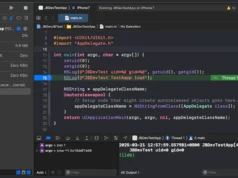








.webp)
