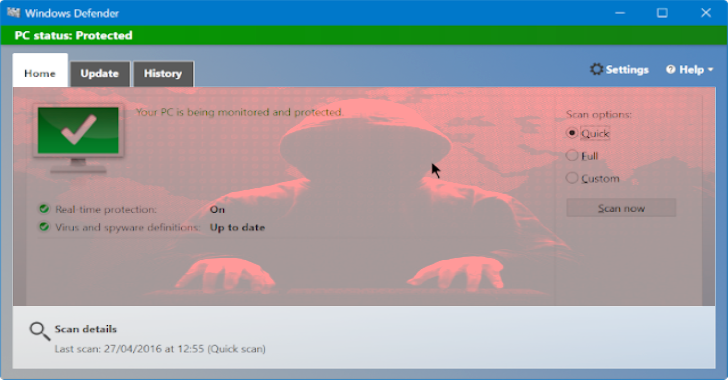WDExtract is the extract Windows Defender database from vdm files and unpack it.
- This program distributed as-is, without any warranty;
- No official support, if you like this tool, feel free to contribute.
Features
- Unpack VDM containers of Windows Defender/Microsoft Security Essentials;
- Decrypt VDM container embedded in Malicious software Removal Tool (MRT.exe);
- Extract all PE images from unpacked/decrypted containers on the fly (-e switch):
- dump VDLLs (Virtual DLLs);
- dump VFS (Virtual File System) contents;
- dump signatures auxiliary images;
- dump GAPA (Generic Application Level Protocol Analyzer) images used by NIS (Network Inspection System);
- code can be adapted to dump type specific chunks of database (not implemented);
- Faster than any script.
Also Read – Cloudcheck : Checks Using A Test String If A Cloudflare DNS Bypass Is Possible Using CloudFail
Usage
wdextract file [-e]
- file – filename of VDM container (*.vdm file or MRT.exe executable);
- -e optional parameter, extract all found PE image chunks found in VDM after unpacking/decrypting (this including VFS components and emulator VDLLs).
Example:
wdextract c:\wdbase\mpasbase.vdm
wdextract c:\wdbase\mpasbase.vdm -e
wdextract c:\wdbase\mrt.exe
wdextract c:\wdbase\mrt.exe -e
Note: base will be unpacked/decrypted to source directory as %originalname%.extracted (e.g. if original file c:\wdbase\mpasbase.vdm, unpacked will be c:\wdbase\mpasbase.vdm.extracted).
Image chunks will be dumped to created “chunks” directory in the wdextract current directory (e.g. if wdextract run from c:\wdbase it will be c:\wdbase\chunks directory). Output files always overwrite existing.
Build
- Source code written in C;
- Built with MSVS 2017 with Windows SDK 17763 installed;
- Can be built with previous versions of MSVS and SDK’s.
Credits : (c) 2019 WDEXTRACT Project