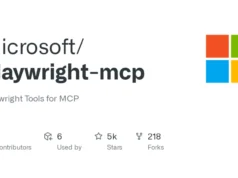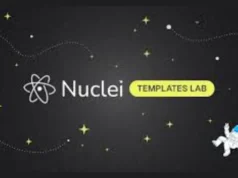WolfPack combines the capabilities of Terraform and Packer to streamline the deployment of red team redirectors on a large scale.
This tool enables security professionals to efficiently scale out the creation and management of Apache redirectors, which mimic authentic websites.
These redirectors act as a bridge, seamlessly redirecting incoming traffic to a controlled C2 infrastructure.
WolfPack simplifies the process of setting up and configuring these deceptive elements, making it an invaluable asset for security testing and red teaming exercises.
Installation:
git clone https://github.com/RoseSecurity-Research/WolfPack.gitEnsure that you have downloaded Packer and Terraform before continuing! This can be simply done using the following methods:
Packer And Terraform Download Methods (MacOS):
1.) Install Homebrew by entering this command into your terminal application: /bin/bash -c "$(curl -fsSL https://raw.githubusercontent.com/Homebrew/install/master/install.sh)". Then install both packer and terraform via brew
$ brew tap hashicorp/tap && brew update
$ brew cask install packer
$ brew cask install terraformDeployment:
To deploy WolfPack, ensure that you have an active AWS profile with credentials within your current terminal session before continuing with the following commands
$ vim playbooks/apache_install.yaml - name: Add .htaccess
copy:
dest: /var/www/.htaccess
content: |
# .htaccess Start
RewriteEngine On
RewriteCond %{REQUEST_METHOD} ^(GET|POST) [NC]
RewriteCond %{REQUEST_URI} ^/api/v1/2023/(.*)$
# Change the following to the User-Agent for callbacks
RewriteCond %{HTTP_USER_AGENT} "Mozilla/5.0 \(Windows NT 10.0; Win64; x64) AppleWebKit/537.36 \(KHTML, like Gecko\) Chrome/113.0.0.0 Safari/537.36"
# Change the following to your C2 IP Address
RewriteRule ^.*$ "https://10.8.0.2%{REQUEST_URI}" [P,L]Deploy the AMI
$ cd images/redirector
$ packer init
$ packer build .This will deploy a custom redirector AMI within your AWS account EC2 services.
Note
This code is undergoing development, so if you encounter any errors or have any enhancement requests, feel free to create an issue on this repository

















.webp)