Dnsenum is a tool for DNS enumeration, which is the process of locating all DNS servers and DNS entries for an organization.
DNS enumeration will allow us to gather critical information about the organization such as usernames, computer names, IP addresses, and so on.
DNSENUM OPTIONS
--dnsserver <server> Use this DNS server for A, NS and MX queries. --enum Shortcut option equivalent to --threads 5 -s 15 -w. -h, --help Print this help message. --noreverse Skip the reverse lookup operations. --nocolor Disable ANSIColor output. --private Show and save private ips at the end of the file domain_ips.txt. --subfile <file> Write all valid subdomains to this file. -t, --timeout <value> The tcp and udp timeout values in seconds (default: 10s). --threads <value> The number of threads that will perform different queries. -v, --verbose Be verbose: show all the progress and all the error messages. GOOGLE SCRAPING OPTIONS: -p, --pages <value> The number of google search pages to process when scraping names, the default is 5 pages, the -s switch must be specified. -s, --scrap <value> The maximum number of subdomains that will be scraped from Google (default 15). BRUTE FORCE OPTIONS: -f, --file <file> Read subdomains from this file to perform brute force. -u, --update <a|g|r|z> Update the file specified with the -f switch with valid subdomains. a (all) Update using all results. g Update using only google scraping results. r Update using only reverse lookup results. z Update using only zonetransfer results. -r, --recursion Recursion on subdomains, brute force all discovred subdomains that have an NS record. WHOIS NETRANGE OPTIONS: -d, --delay <value> The maximum value of seconds to wait between whois queries, the value is defined randomly, default: 3s. -w, --whois Perform the whois queries on c class network ranges. REVERSE LOOKUP OPTIONS: -e, --exclude <regexp> Exclude PTR records that match the regexp expression from reverse lookup results, useful on invalid hostnames. OUTPUT OPTIONS: -o --output <file> Output in XML format. Can be imported in MagicTree
DNSENUM Homepage: https://github.com/fwaeytens/dnsenum
Lab 1: Enumeration With Default Settings
When you run this command with options it automatically takes the defaults –threads 5 –s 15 –w
Syntax : dnsenum -enum <url>
Command : dnsenum -enum google.com
LAB 2: ENUMERATION OF SUBDOMAIN USING BRUTEFORCE AND FROM FILE
When you run this command, it with perform brute force search on subdomains along with the custom file passed as an attribute.
Syntax : dnsenum –f <file> -r <url>
Command : dnsenum –f subdomain.txt –r hacker.com












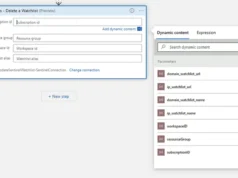


.png)


