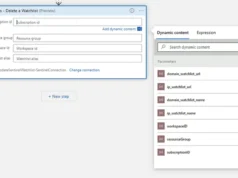This OSINT Notebook provides an overview of the tools, techniques, and resources that I use for a variety of situations for performing reconaissance and OSINT operations.
This Notebook has helped me in many situations to learn more about OSINT and how to analyze the data that is out there on the internet.
Included in the notebook are three templates that you can copy, fill in, or repurpose depending on the information you need to document for the operations you are working on.
These case templates helped me keep a track of things I found online depending on the situation that I was assigned to assess.
A Word Of Advice:
Although this notebook may be missing a tool, resource, or technique that other OSINT operators use, it is really hard to keep a track of what is out there.
There will always be a new tool, search technique, or resource telling you how to OSINT.
At the end of the day you should use this notebook as a way to start a baseline to create your own or to modify it for your use cases and situations.
Features With Joplin:
- Notes can be searchable, copied, tagged, and modified either from the applications directly or from your text editor.
- Markdown Editor and Reader. Easy to import and export notes to multiple formats.
- WebClipper to save web pages and screenshot from Firefox and Chrome Browser
- Sync notes on various cloud applications such as NextCloud, Dropbox, OneDrive, and Amazon S3
- Sync notes on a local file share or WebDav.
- A large repository of community plugins to integrate your note-taking.
- Note Link Graph UI plugin to link relevant notes between other notebooks you have.
- Compatible to work on Windows, Linux, macOS, iOS, and Android.
- Opensource and a large growing community to help support it!
What Does The Template Include?
- Three Case Templates (Company Case, Missing Person Case, Person of Interest Case).
- List of custom google dork querys and public querys.
- List of Relevant Search engines
- A collection of Dark Web sites that I use for certain OSINT situations.
- Tools that include installation steps and command line references
Instructions
NOTE: You must have Joplin installed on your system.
- Open Joplin
- Click File and select
Import - Select
JEX - Joplin Export File - Locate the OSINT-Notebook and it should appear in Joplin