The Kostebek is a reconnaissance tool which uses firms’ trademark information to discover their domains.
Installation
Tested on Kali Linux 2018.2, Ubuntu 16.04
sudo apt-get -y install python3-pip
pip3 install -r requirements.txt
Download latest version of Chromedriver and configure your driver-path
#sudo apt-get install unzip
#sudo unzip /tmp/chromedriver.zip chromedriver -d /usr/local/bin/
Download latest version of Chrome
https://www.google.com/chrome/browser/desktop/
#dpkg -i google-chrome-stable_current_amd64.deb
#apt-get install -f
#dpkg -i google-chrome-stable_current_amd64.deb
Also Read : Adidnsdump : Active Directory Integrated DNS Dump Tool
Example
Trademark Scan : python3 kostebek.py -u list.txt -n Organization NameGet
Google Domains : python3 kostebek.py -g Organization Name
Get Company Trademarks : python3 kostebek.py -t Organization Name
Demo










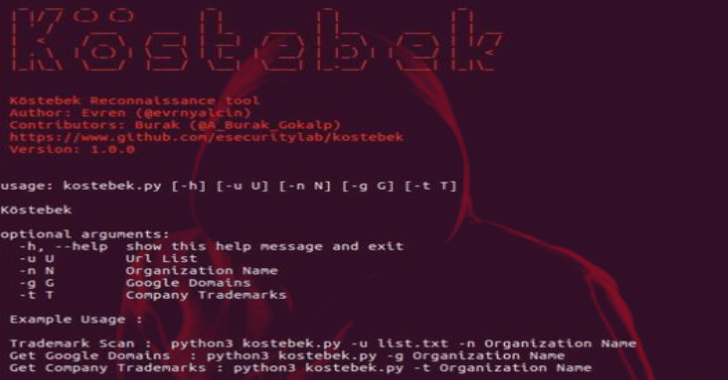





.webp)
.png)