Horn3t is your number one tool for exploring subdomains visually.
Tested on Windows 10 and Debian with Google Chrome/Chromium 73.
- Recon your targets at blazing speed
- Enhance your productivity by focusing on interesting looking sites
- Enumerate critical sites immediately
- Sting your target
Building on the great Sublist3r framework (or extensible with your favorite one) it searches for subdomains and generates awesome picture previews. Get a fast overview of your target with http status codes, add custom found subdomains and directly access found urls with one click.
Also Read – iCULeak : Tool To Find & Extract Credentials From Phone Configuration Files Hosted On CUCM
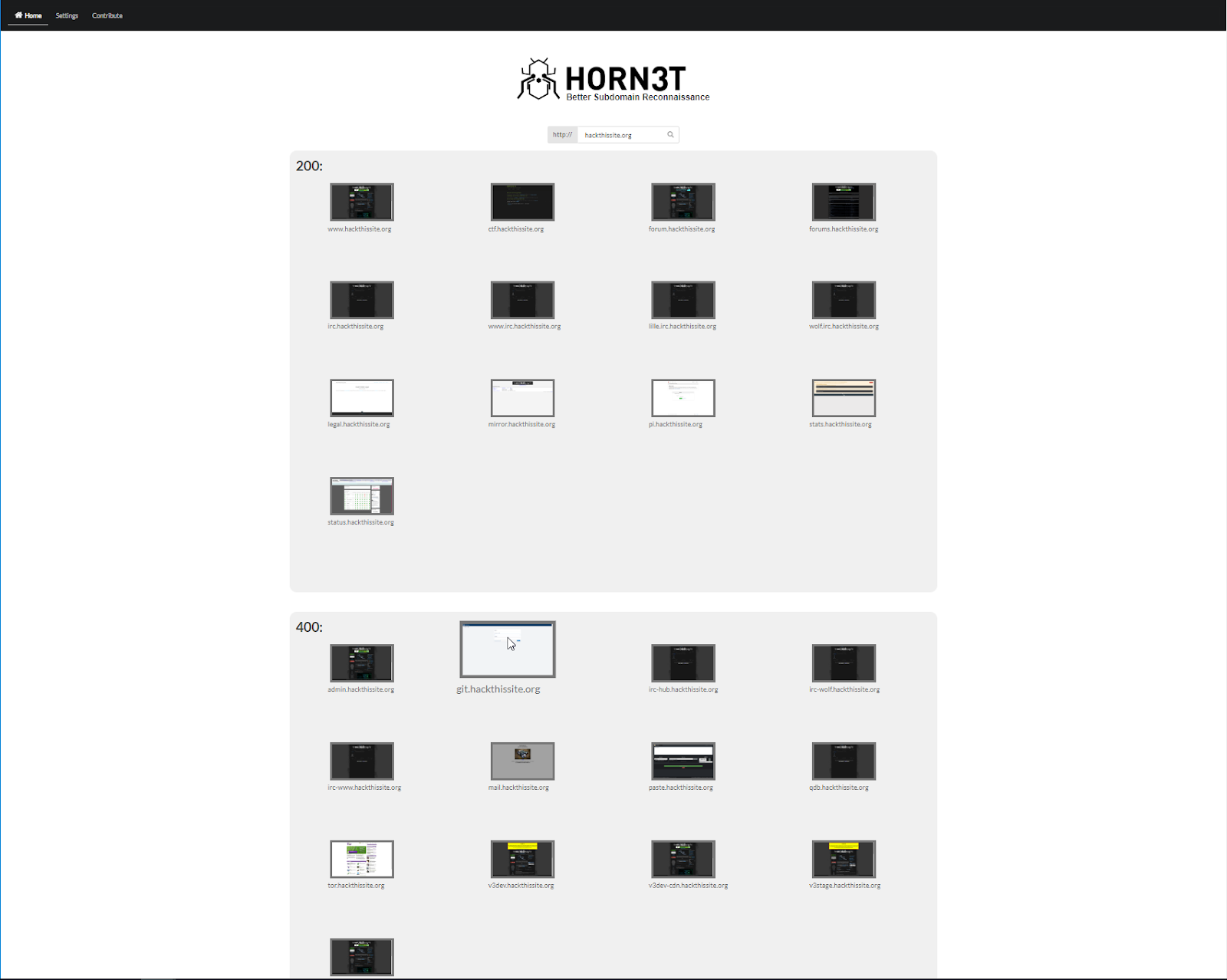
Installation
- Install Google Chrome
- Install requirements.txt with pip3
- Install requirements.txt of sublist3r with pip3
- Put the directory within the web server of your choice
- Make sure to have the right permissions
- Run horn3t.py
Or alternatively use the install.sh file with docker.
Afterwards you can access the web portal under http://localhost:1337
- Better Scaling on Firefox
- Add Windows Dockerfile
- Direkt Nmap Support per click on a subdomain
- Direkt Dirb Support per click on a subdomain
- Generate PDF Reports of found subdomains
- Assist with subdomain takeover










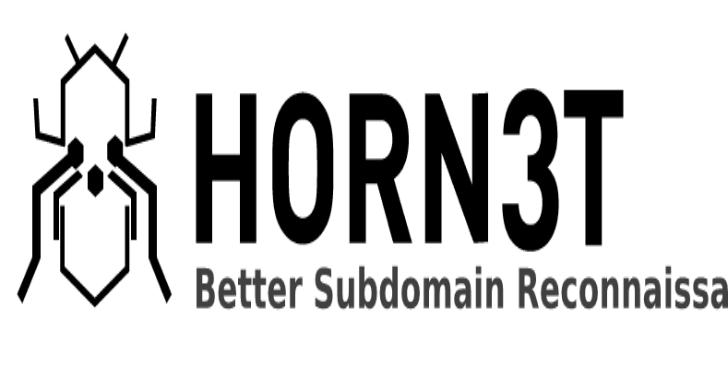





.png)
