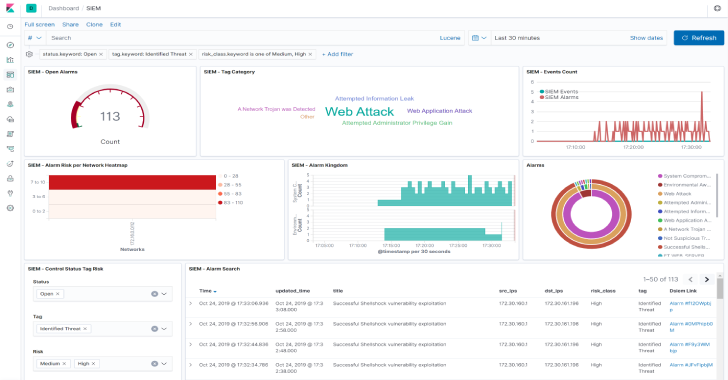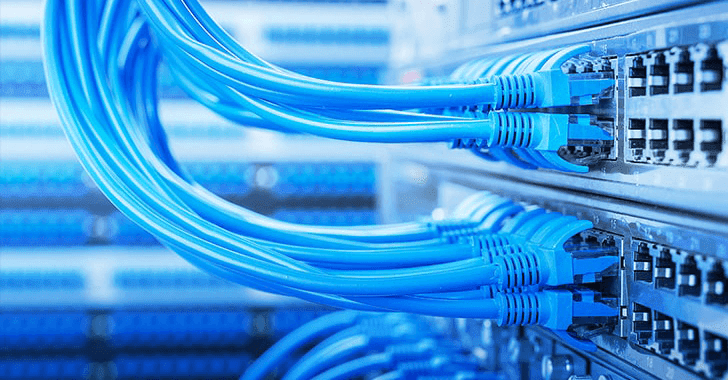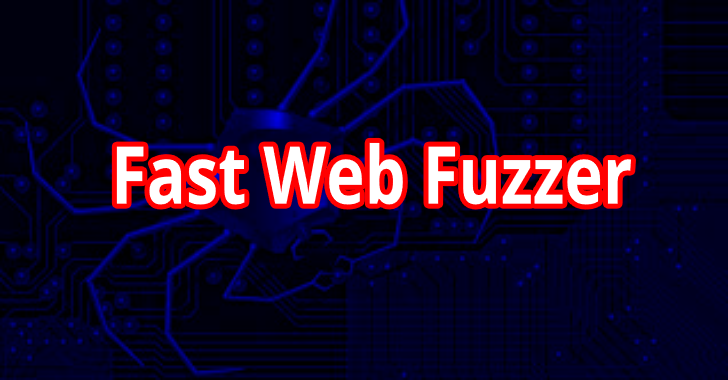Haaukins : A Highly Accessible & Automated Virtualization Platform for Security Education
Haaukins is a highly accessible and automated virtualization platform for security education, it has three main components (Docker, Virtualbox and Golang), the communication and orchestration between the components managed using Go programming language. The main reason of having Go environment to manage and deploy something on Haaukins platform is that Go’s easy concurrency and...
CyberRange : The Open-Source AWS Cyber Range
This CyberRange project represents the first open-source Cyber Range blueprint in the world. This project provides a bootstrap framework for a complete offensive, defensive, reverse engineering & security intelligence tooling in a private research lab using the AWS Cloud. This project contains vulnerable systems and a toolkit of the most powerful open-source / community edition tools...
Dsiem : Security Event Correlation Engine For ELK Stack
Dsiem is a security event correlation engine for ELK stack, allowing the platform to be used as a dedicated and full-featured SIEM system. It provides OSSIM-style correlation for normalized logs/events, perform lookup/query to threat intelligence and vulnerability information sources, and produces risk-adjusted alarms. Features Runs in standalone or clustered mode with NATS as messaging bus between frontend and backend...
Exploitivator : Automate Metasploit Scanning And Exploitation
Exploitivator is a automate Metasploit scanning and exploitation. This has only been tested on Kali. It depends on the msfrpc module for Python, described in detail here: https://www.trustwave.com/Resources/SpiderLabs-Blog/Scripting-Metasploit-using-MSGRPC/ Install the necessary Kali packages and the PostgreSQL gem for Ruby: apt-get install postgresql libpq-dev git-core gem install pg Install current version of the msfrpc Python module from git: git clone git://github.com/SpiderLabs/msfrpc.git msfrpc cd msfrpc/python-msfrpc python setup.py...
What’s the best Internet Service Provider in NYC?
The Internet is no longer a luxury. It is a part of our daily lives and imagining life without it seems impossible. It helps, it connects and it also aids our learning. No matter where we are, an internet connection is a must as we use it for casual surfing, responding to high-priority email, enjoy our favorite seasons online,...
RTTM : Real Time Threat Monitoring Tool
Monitoring possible threats of your company on Internet is an impossible task to be achieved manually. Hence many threats of the company goes unnoticed until it becomes viral in public. Thus causing monetary/reputation damage. This is where RTTM comes into action. RTTM (Real Time Threat Monitoring Tool) is a tool developed to scrap all pasties,github,reddit..etc...
HashCobra : Hash Cracking Tool
HashCobra is a tool uses a new method to crack hashes. With the help of rainbow tables concept this tool generates rainbow tables from wordlists to heavily optimize the cracking process. $ ./hashcobra -H --====--Usage:hashcobra -o <opr> | Options: -a <alg> - hashing algorithm ...
Attack Range : Tool To Simulate Attacks Against & Collect Data Into Splunk
Attack Range is a tool that allows you to create vulnerable instrumented local or cloud environments to simulate attacks against and collect the data into Splunk. It solves two main challenges in development of detections. First, it allows the user to quickly build a small lab infrastructure...
FFUF : Fast Web Fuzzer Written In Go
FFUF is a fast web fuzzer written in Go. So let have a look on some of the features of the tool that will make user understand more about it; Fast! Allows fuzzing of HTTP header values, POST data, and different parts of URL, including GET parameter names and values Silent mode (-s) for clean output that's easy to use in pipes...
Fileintel : A Modular Python Application To Pull Intelligence About Malicious Files
Fileinel is a tool used to collect various intelligence sources for a given file. Fileintel is written in a modular fashion so new intelligence sources can be easily added. Files are identified by file hash (MD5, SHA1, SHA256). The output is in CSV format and sent to STDOUT so the data can be saved or piped into another program. Since...