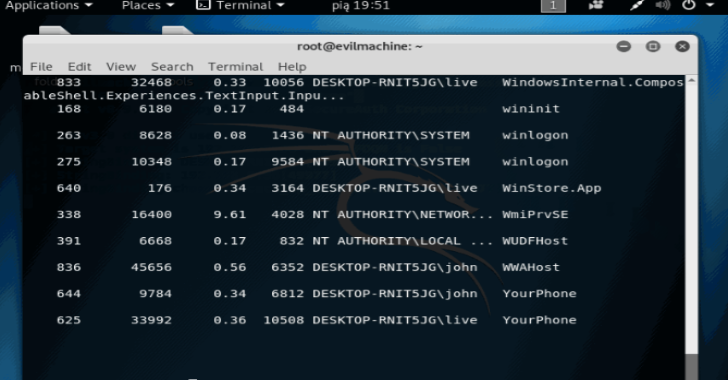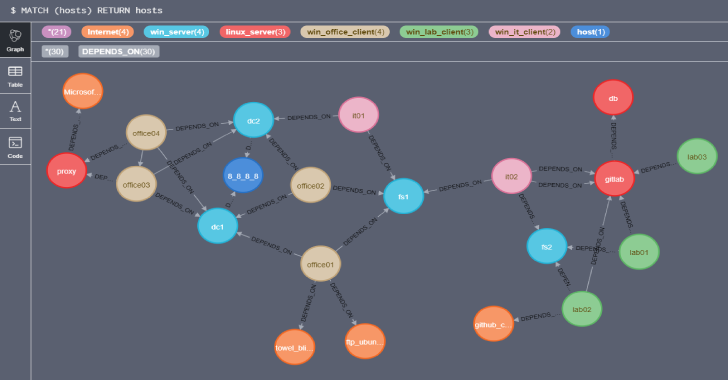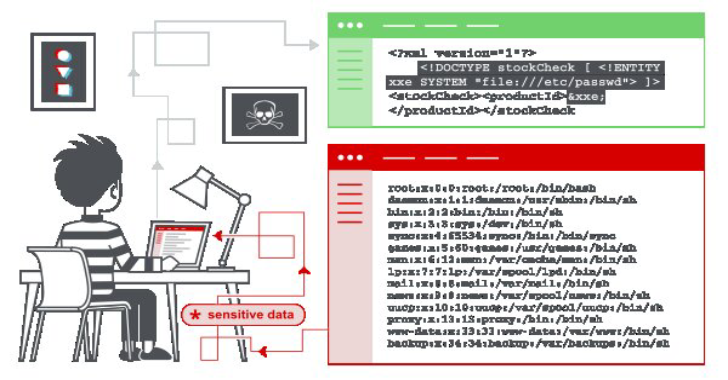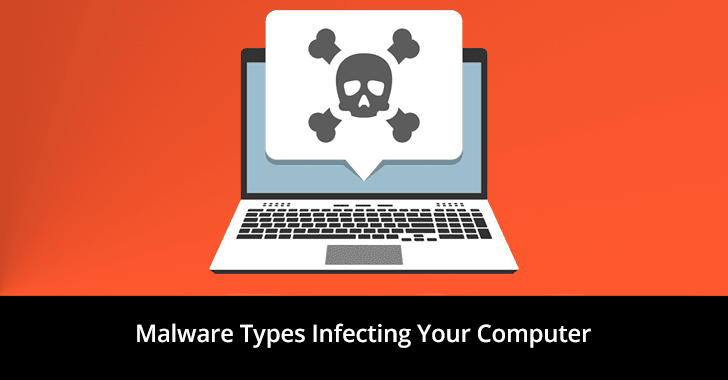CCat: Cloud Container Attack Tool 2019
Cloud Container Attack Tool or CCat is a tool for testing security of container environments. Requirements Python 3.5+ is required.Docker is required. Note: It is tested with Docker Engine 19.03.1 version.Named profile is required for using AWS functionality.A service account or access token is required for using GCP functionality. Installation Note: We recommend using the provided Docker image to run it, so...
Prepare for Microsoft AZ-301 Exam with Practice Test from Exam-Labs. Verified!
The Microsoft Certified: Azure Solutions Architect Expert credential validates your understanding and proficiency in a wide range of IT roles, including networking, security, virtualization, data management, budgeting, identity, and governance. To earn this certificate, the candidates should pass two exams: AZ-300 and AZ-301. This certification guide focuses on Microsoft AZ-301. In this article, we will explain to you all...
SubDomain3: A New Generation Tool For Discovering Subdomains
Subdomain3 is a new generation of tool , It helps penetration testers to discover more information in a shorter time than other tools.The information includes subdomains, IP, CDN, and so on. Please enjoy it. Features More quick Three patterns for speed. User can modify the configuration(lib/config.py) file to speed-up. CDN support Determines whether the subdomain uses CDN storage automatically,even though the dict of...
Attack Monitor : Endpoint Detection & Malware Analysis Software
Attack Monitor is Python application written to enhance security monitoring capabilities of Windows 7/2008 (and all later versions) workstations/servers and to automate dynamic analysis of malware. Current modes (mutually exclusive): Endpoint detection (ED)Malware analysis (on dedicated Virtual Machine) Based on events from: Windows event logsSysmonWatchdog (Filesystem monitoring Python library)TShark (only malware analysis mode) Supported OS Windows 7, 8, 10 (x86 or x64)Windows 2008,...
BaseQuery : A Way To Organize Public Combo-Lists And Leaks In A Way That You Can Easily Search Through Everything
BaseQuery is a way to organize public combo-lists and leaks in a way that you can easily search through everything. Your private data is being traded and sold all over the internet as we speak. Tons of leaks come out on a daily basis which can make you feel powerless. The majority of user-passwords and other sensitive...
Netstat2Neo4J : Netstat Visualization With Neo4j
Netstat2Neo4J tool that create cypher create statements for neo4j out of netstat files from multiple machines. Graphs help to spot anomalies and patterns in large datasets. This script takes netstat information from multiple hosts and formats them in a way to make them importable into Neo4j. Neo4j can be queried for find connections to certain hosts, from certain...
ATFuzzer : Dynamic Analysis of AT Interface For Android Smartphones
Opening Pandora's Box through ATFuzzer: Dynamic Analysis of AT Interface for Android Smartphones" is accepted to the 35th Annual Computer Security Applications Conference (ACSAC) 2019. This paper focuses on checking the correctness and robustness of the AT command interface exposed by the cellular baseband processor through Bluetooth and USB. A device’s application processor uses this interface...
Kali Linux 2019.4 Released – New Version of Penetration Testing & Ethical Hacking Linux Distribution
We are very excited to announce our 2019 fourth and final release, Kali Linux 2019.4, which can be downloaded immediately. This brings the kernel up to version 5.2.9 and includes a variety of new features across the board including NetHunter, ARM and packages (plus fixes and updates for normal bugs). Features Included In Kali Linux 2019.4 A new default desktop environment,...
XML External Entity – XXE Injection Payload List
In this section, we'll explain what XML external entity injection is, describe some common examples, explain how to find and exploit various kinds of XXE injection, and summarize how to prevent XXE injection attacks. What is XML external entity injection? XML external entity injection (also known as XXE) is a web security vulnerability that allows an attacker to...
What are the Types of Malware Infecting Your Computer
Malware is a malicious computer program that is designed to infect your system and gain access to sensitive information without the user's permission. Software is referred to known as malware based upon the intention of the developer. If the intent of any software design is malicious – that program is considered malware. Based on the intent of the intruder or hacker, malware can be...