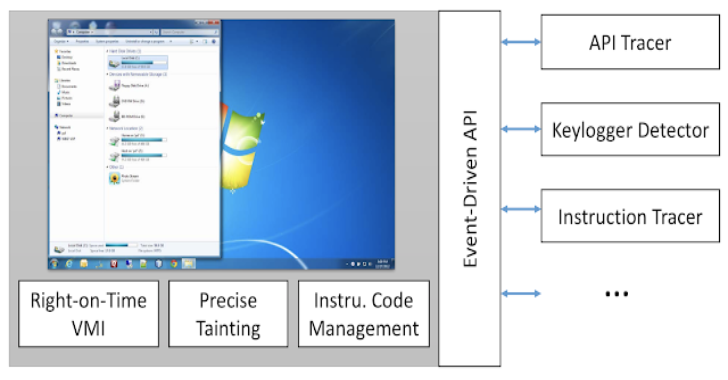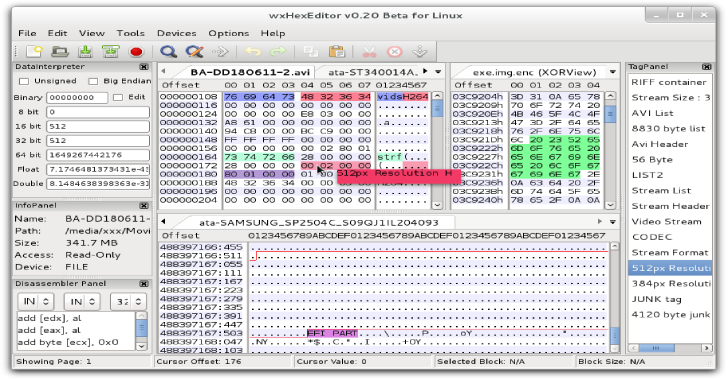Sifter is a osint, recon & vulnerability scanner. It combines a plethara of tools within different module sets in order to quickly perform recon tasks, check network firewall, enumerate remote and local hosts, and scan for the ‘blue’ vulnerabilities within microsft and if unpatched, exploit them.
It uses tools like blackwidow and konan for webdir enumeration and attack surface mapping rapidly using ASM. Gathered info is saved to the results folder, these output files can be easily parsed over to TigerShark in order to be utilized within your campaign. Or compiled for a final report to wrap up a penetration test.
Setup Video
Demo Video
Tested OS
- Working on:
- Kali
- Parrot
- Ubuntu
- Linux (any distro)
Works on windows with linux-subsystem but please ensure docker is properly installed and configured, following the instructions from docker website.
Untested on mac, though theoretically the same should apply to mac as windows – regarding docker install & tools
NOTE!!
If a scan does not work correctly at first, remove web-protocol from target.
eg. target.com – instead of http://target.com
Installation:
This will download and install all required tools
$ git clone https://github.com/s1l3nt78/sifter.git
$ cd sifter
$ chmod +x install.sh
$ ./install.sh
For oneliner install, copy and paste the following code into a terminal
$ git clone https://github.com/s1l3nt78/sifter.git && cd sifter && bash install.sh
Sifter Help Menu
$ sifter runs the programs bringing up the menu in a cli environment
$ sifter -c will check the existing hosts in the hostlist
$ sifter -a ‘target-ip’ appends the hostname/IP to host file
$ sifter -m Opens the Main Module menu
$ sifter -e Opens the Exploitation Modules
$ sifter -i Opens the Info-based Module menu
$ sifter -d Opens the Domain Focused Modules
$ sifter -n Opens the Network Mapping Modules menu
$ sifter -w Opens the Website Focused Modules
$ sifter -b Opens the Web-App Focused Module menu
$ sifter -p opens the password tools for quick passlist generation or hash decryption
$ sifter -v Opens the Vulnerability Scanning Module Menu
$ sifter -r Opens the results folder for easy viewing of all saved results
$ sifter -u Checks for/and installs updates
$ sifter -h This Help Menu














.png)