TWINT is an advanced Twitter scraping & OSINT tool written in Python that doesn’t use Twitter’s API, allowing you to scrape a user’s followers, following, Tweets and more while evading most API limitations.
Formerly known as Tweep, Twint is an advanced Twitter scraping tool written in Python that allows for scraping Tweets from Twitter profiles without using Twitter’s API.
Twint utilizes Twitter’s search operators to let you scrape Tweets from specific users, scrape Tweets relating to certain topics, hashtags & trends, or sort out sensitive information from Tweets like e-mail and phone numbers. I find this very useful, and you can get really creative with it too.
Twint also makes special queries to Twitter allowing you to also scrape a Twitter user’s followers, Tweets a user has liked, and who they follow without any authentication, API, Selenium, or browser emulation.
tl;dr Benefits
Some of the benefits of using Twint vs Twitter API:
- Can fetch almost all Tweets (Twitter API limits to last 3200 Tweets only)
- Fast initial setup
- Can be used anonymously and without Twitter sign up
- No rate limitations
Also Read – Okadminfinder 3 : To Find Admin Panel Of Site
Requirements
Python 3.6
Installing
Git:
git clone https://github.com/twintproject/twint.git
pip3 install -r requirements.txt
Pip:
pip3 install –upgrade -e git+https://github.com/twintproject/twint.git@origin/master#egg=twint
Pipenv:
pipenv install -e git+https://github.com/twintproject/twint.git#egg=twint
CLI Basic Examples and Combos
A few simple examples to help you understand the basics:
- twint -u username – Scrape all the Tweets from user’s timeline.
- twint -u username -s pineapple – Scrape all Tweets from the user’s timeline containing pineapple.
- twint -s pineapple – Collect every Tweet containing pineapple from everyone’s Tweets.
- twint -u username –year 2014 – Collect Tweets that were tweeted before 2014.
- twint -u username –since 2015-12-20 – Collect Tweets that were tweeted since 2015-12-20.
- twint -u username -o file.txt – Scrape Tweets and save to file.txt.
- twint -u username -o file.csv –csv – Scrape Tweets and save as a csv file.
- twint -u username –email –phone – Show Tweets that might have phone numbers or email addresses.
- twint -s “Donald Trump” –verified – Display Tweets by verified users that Tweeted about Donald Trump.
- twint -g=”48.880048,2.385939,1km” -o file.csv –csv – Scrape Tweets from a radius of 1km around a place in Paris and export them to a csv file.
- twint -u username -es localhost:9200 – Output Tweets to Elasticsearch
- twint -u username -o file.json –json – Scrape Tweets and save as a json file.
- twint -u username –database tweets.db – Save Tweets to a SQLite database.
- twint -u username –followers – Scrape a Twitter user’s followers.
- twint -u username –following – Scrape who a Twitter user follows.
- twint -u username –favorites – Collect all the Tweets a user has favorited.
- twint -u username –following –user-full – Collect full user information a person follows
- twint -u username –profile-full – Use a slow, but effective method to gather Tweets from a user’s profile (Gathers ~3200 Tweets, Including Retweets).
- twint -u username –retweets – Use a quick method to gather the last 900 Tweets (that includes retweets) from a user’s profile.
- twint -u username –resume 10940389583058 – Resume a search starting from the specified Tweet ID.
Module Example
Twint can now be used as a module and supports custom formatting.
import twin
# Configure
c = twint.Config()
c.Username = “noneprivacy”
c.Search = “#osint”
c.Format = “Tweet id: {id} | Tweet: {tweet}”
# Run
twint.run.Search(c)
Output :
955511208597184512 2018-01-22 18:43:19 GMT pineapples are the best fruit
import twint
c = twint.Config()
c.Username = “noneprivacy”
c.Custom[“tweet”] = [“id”]
c.Custom[“user”] = [“bio”]
c.Limit = 10
c.Store_csv = True
c.Output = “none”
twint.run.Search(c)
Storing Options
- Write to file
- CSV
- JSON
- SQLite
- Elasticsearch
Graph Visualisation
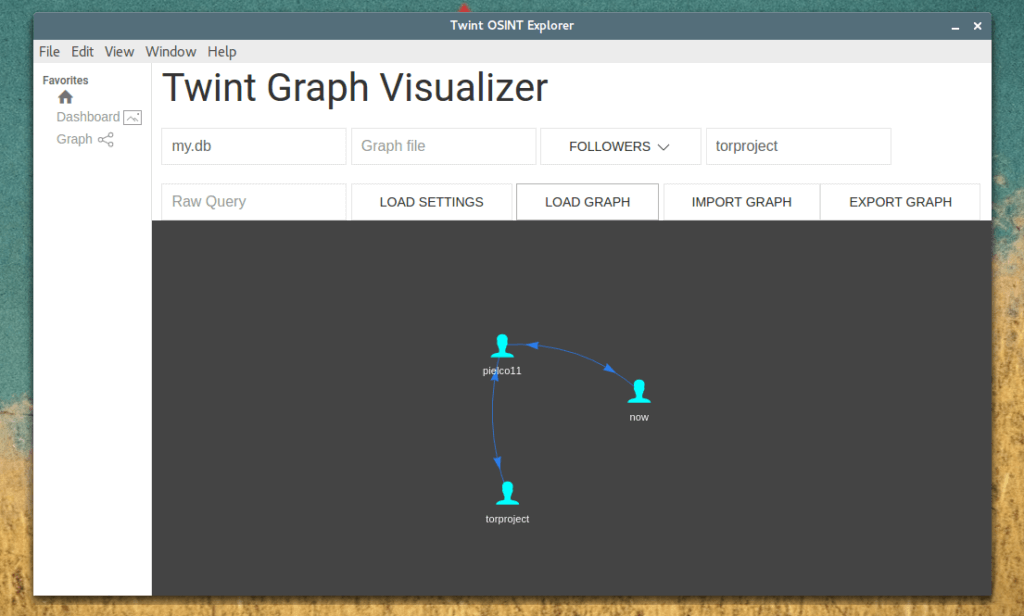
We are developing a Twint Desktop App.
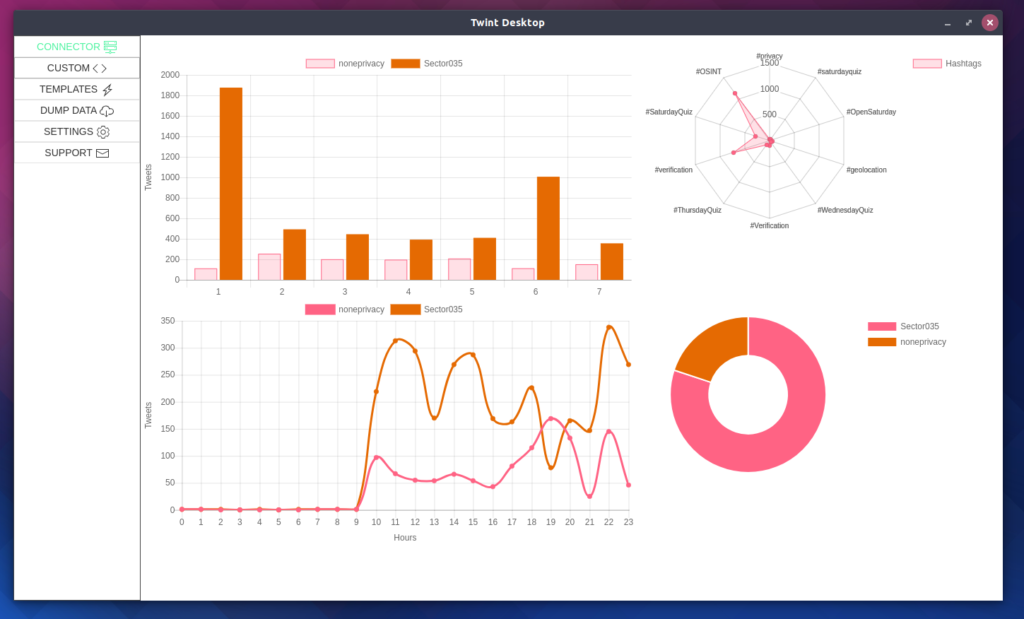
More Example
Followers/Following
- To get only follower usernames/following usernames
- twint -u username –followers
- twint -u username –following
- To get user info of followers/following users
- twint -u username –followers –user-full
- twint -u username –following –user-full
Userlist
- To get only user info of user
- twint -u username –user-full
- To get user info of users from a userlist
- twint –userlist inputlist –user-full

























