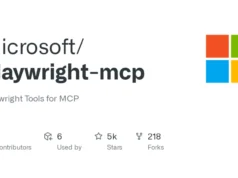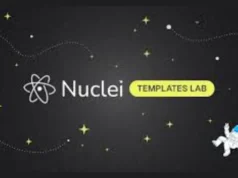The official plugin designed to enhance the synergy between Binary Ninja and x64dbg.
In this article, we’ll delve into the seamless integration of these powerful reverse engineering tools, showcasing how x64dbgbinja simplifies importing and exporting data between the two platforms.
Explore the installation process and discover how to efficiently transfer comments, labels, and symbols, ultimately streamlining your reverse engineering workflow.
Official x64dbg plugin for Binary Ninja.
Installation
Clone this repository in your Binary Ninja plugin directory.
Menu Options
Import X64dbg Database
Import comments/labels from an uncompressed x64dbg JSON database in Binary Ninja.
Symbols for imported functions and or library functions can be overwritten via the “Overwrite X” entries in Settings.
Export X64dbg Database
Export comments/labels to a JSON database that can be loaded by x64dbg.
To export labels only: uncheck “Export Comments” under “x64dbg Database Export” in Settings.

















.webp)