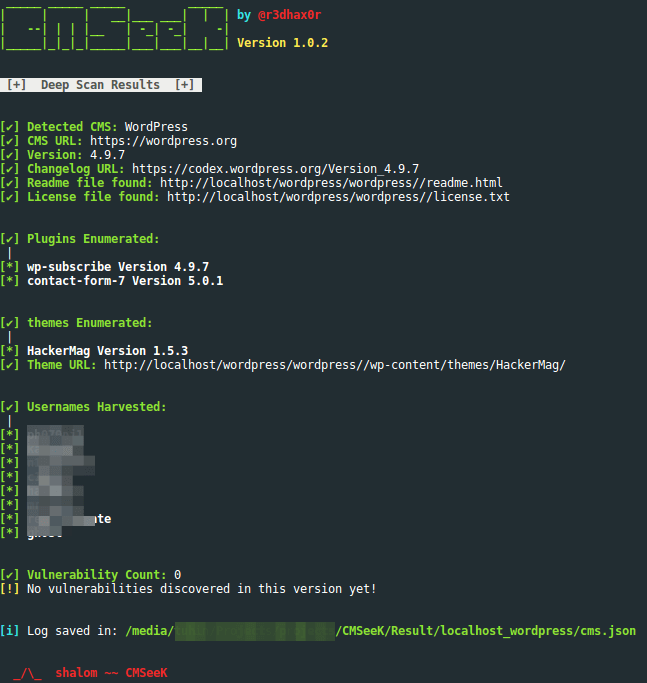CMSeeK is a CMS detection and exploitation suite where you can Scan WordPress, Joomla, Drupal and 100 other CMSs. CMS or content management system manages the creation and modification of digital content. It typically supports multiple users in a collaborative environment.
Use Of CMSeek
- Basic CMS Detection of over 80 CMS
- Drupal version detection
- Advanced WordPress Scans
- Detects Version
- User Enumeration
- Plugins Enumeration
- Theme Enumeration
- Detects Users (3 Detection Methods)
- Looks for Version Vulnerabilities and much more!
- Advanced Joomla Scans
- Version detection
- Backup files finder
- Admin page finder
- Core vulnerability detection
- Directory listing check
- Config leak detection
- Various other checks
- Modular bruteforce system
- Use pre made bruteforce modules or create your own and integrate with it
Also Read GitMiner – Tool For Advanced Mining For Content On Github
Requirements & Compatibility
- Python3
- Unix based systems
- git
Installation
It is fairly easy to use CMSeeK, just make sure you have python3 and git (just for cloning the repo) installed and use the following commands:
git clone https://github.com/Tuhinshubhra/CMSeeK cd CMSeeK
For guided scanning:
python3 cmseek.py
Else:
python3 cmseek.py -u <target_url> [...]
Usage
Help menu from the program:
USAGE:
python3 cmseek.py (for a guided scanning) OR
python3 cmseek.py [OPTIONS] <Target Specification>
SPECIFING TARGET:
-u URL, --url URL Target Url
-l LIST, -list LIST path of the file containing list of sites
for multi-site scan (comma separated)
USER AGENT:
-r, --random-agent Use a random user agent
--user-agent USER_AGENT Specify custom user agent
OUTPUT:
-v, --verbose Increase output verbosity
VERSION & UPDATING:
--update Update CMSeeK (Requires git)
--version Show CMSeeK version and exit
HELP & MISCELLANEOUS:
-h, --help Show this help message and exit
--clear-result Delete all the scan result
EXAMPLE USAGE:
python3 cmseek.py -u example.com # Scan example.com
python3 cmseek.py -l /home/user/target.txt # Scan the sites specified in target.txt (comma separated)
python3 cmseek.py -u example.com --user-agent Mozilla 5.0 # Scan example.com using custom user-Agent Mozilla is 5.0 used here
python3 cmseek.py -u example.com --random-agent # Scan example.com using a random user-Agent
python3 cmseek.py -v -u example.com # enabling verbose output while scanning example.com
Detection
CMSeek detects CMS via the following:
- HTTP Headers
- Generator meta tag
- Page source code
- robots.txt
Screenshots:
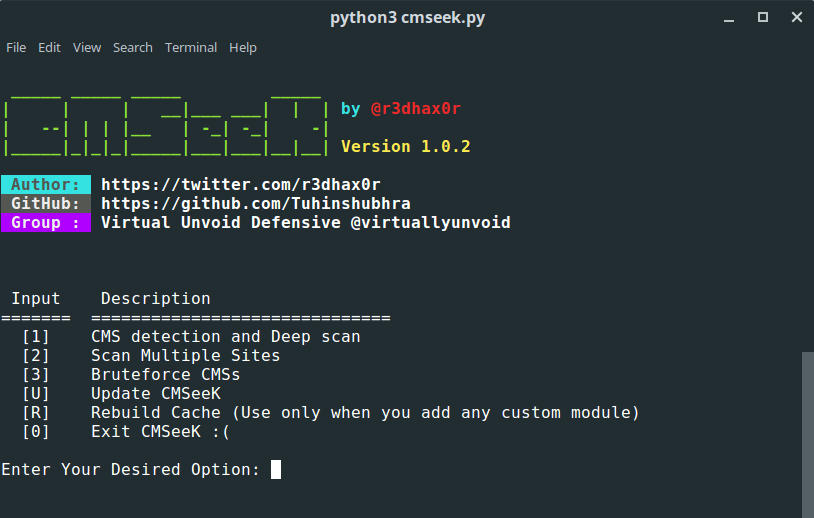
Main Menu 
Scan Result
Disclaimer:
Usage of CMSeeK for testing or exploiting websites without prior mutual consistency can be considered as an illegal activity. It is the final user’s responsibility to obey all applicable local, state and federal laws. Authors assume no liability and are not responsible for any misuse or damage caused by this program.
![]() Credit :@r3dhax0r, Virtually Unvoid Defensive (VUD)
Credit :@r3dhax0r, Virtually Unvoid Defensive (VUD)