EDRSandblast-GodFault is an advanced EDR bypass tool aimed at security researchers and organizations. Its purpose is to evaluate the effectiveness of current EDR systems by simulating real-world attack techniques.
Use this tool responsibly and only on systems where you have explicit authorization. Integrates GodFault into EDR Sandblast, achieving the same result without the use of any vulnerable drivers.
Example Output
C:\Users\user\Desktop\Offsets>EDRSandblast.exe --kernelmode cmd
D3FC0N 30 Edition | Thomas DIOT (@_Qazeer) & Maxime MEIGNAN (@th3m4ks)
[!] If kernel mode bypass is enabled, it is recommended to enable usermode bypass as well (e.g. to unhook the NtLoadDriver API call)
[===== KERNEL MODE =====]
[+] Setting up prerequisites for the kernel read/write primitives...
[+] Loading kernel related offsets from the CSV file
[*] System's ntoskrnl.exe file version is: ntoskrnl_22621-1702.exe
[+] Offsets are available for this version of ntoskrnl.exe (ntoskrnl_22621-1702.exe)!
[+] Checking if any EDR kernel notify rountines are set for image loading, process and thread creations...
[+] [NotifyRountines] Enumerating process creation callbacks
[+] Running command: GodFault.exe -t 2684
[?] Server does not appear to be running. Attempting to install it...
[+] CSRSS PID is 748
[+] Testing initial ability to acquire PROCESS_ALL_ACCESS to System: Failure
[+] Ready. Spawning WinTcb.
[+] SpawnPPL: Waiting for child process to finish.
[+] Thread 2684 (KTHREAD FFFF910961E4C080) has been blessed by GodFault
[+] [NotifyRountines] fffff8034df25500 [cng.sys + 0x5500]
[+] [NotifyRountines] fffff8034e9efdc0 [WdFilter.sys + 0x4fdc0]
[+] [NotifyRountines] Found callback belonging to EDR driver WdFilter.sys
[+] [NotifyRountines] fffff803487bc460 [ksecdd.sys + 0x1c460]
[+] [NotifyRountines] fffff8034eff3fd0 [tcpip.sys + 0x13fd0]
[+] [NotifyRountines] fffff8034f5ed980 [iorate.sys + 0xd980]
[+] [NotifyRountines] fffff8034dea8890 [CI.dll + 0x88890]
[+] [NotifyRountines] fffff803525079f0 [dxgkrnl.sys + 0x179f0]
[+] [NotifyRountines] fffff80352be0a70 [vm3dmp.sys + 0x10a70]
[+] [NotifyRountines] fffff8036ebccd00 [peauth.sys + 0x3cd00]
[+] [NotifyRountines] fffff8036eda1550 [wtd.sys + 0x1550]
[+] [NotifyRountines] Found a total of 1 EDR / security products driver(s)
[+] [NotifyRountines] Enumerating thread creation callbacks
[+] [NotifyRountines] fffff8034e9f15c0 [WdFilter.sys + 0x515c0]
[+] [NotifyRountines] Found callback belonging to EDR driver WdFilter.sys
[+] [NotifyRountines] fffff8034e9f1350 [WdFilter.sys + 0x51350]
[+] [NotifyRountines] Found callback belonging to EDR driver WdFilter.sys
[+] [NotifyRountines] fffff8036eb71010 [mmcss.sys + 0x1010]
[+] [NotifyRountines] Found a total of 2 EDR / security products driver(s)
[+] [NotifyRountines] Enumerating image loading callbacks
[+] [NotifyRountines] fffff8034e9f0820 [WdFilter.sys + 0x50820]
[+] [NotifyRountines] Found callback belonging to EDR driver WdFilter.sys
[+] [NotifyRountines] fffff80352ab5710 [ahcache.sys + 0x25710]
[+] [NotifyRountines] Found a total of 1 EDR / security products driver(s)
[+] Checking if EDR callbacks are registered on processes and threads handle creation/duplication...
[+] [ObjectCallblacks] Enumerating Process object callbacks :
[+] [ObjectCallblacks] Callback at FFFF800C5E2F2940 for handle creations & duplications:
[+] [ObjectCallblacks] Status: Enabled
[+] [ObjectCallblacks] Preoperation at 0xfffff8034e9eda30 [WdFilter.sys + 0x4da30]
[+] [ObjectCallblacks] Callback belongs to an EDR and is enabled!
[+] [ObjectCallblacks] Enumerating Thread object callbacks :
[+] [ObjectCallblacks] Object callbacks are present !
[+] [ETWTI] Checking the ETW Threat Intelligence Provider state...
[+] [ETWTI] ETW Threat Intelligence Provider is ENABLED!
[+] Process is NOT "safe" to launch our payload, removing monitoring and starting another process...
[+] [ETWTI] Disabling the ETW Threat Intel provider by patching ProviderEnableInfo at 0xffff91095ce8c430 with 0x00.
[+] [ETWTI] The ETW Threat Intel provider was successfully disabled!
[+] Removing kernel callbacks registered by EDR for process creation, thread creation and image loading...
[+] [NotifyRountines] Removing process creation callbacks
[+] [NotifyRountines] Removing callback of EDR driver "WdFilter.sys" [callback addr: 0xfffff8034970c2a8 | callback struct: 0xffff91095dbf3a5f | callback function: 0xfffff8034e9efdc0]
[+] [NotifyRountines] Removing thread creation callbacks
[+] [NotifyRountines] Removing callback of EDR driver "WdFilter.sys" [callback addr: 0xfffff8034970c4a0 | callback struct: 0xffff91095dbf3b1f | callback function: 0xfffff8034e9f15c0]
[+] [NotifyRountines] Removing callback of EDR driver "WdFilter.sys" [callback addr: 0xfffff8034970c4a8 | callback struct: 0xffff91095dbf3b4f | callback function: 0xfffff8034e9f1350]
[+] [NotifyRountines] Removing image loading callbacks
[+] [NotifyRountines] Removing callback of EDR driver "WdFilter.sys" [callback addr: 0xfffff8034970c6a0 | callback struct: 0xffff91095dbf3e4f | callback function: 0xfffff8034e9f0820]
[+] Disabling kernel callbacks registered by EDR for process and thread opening or handle duplication...
[+] [ObjectCallblacks] Disabling WdFilter.sys callback...
[+] All EDR drivers were successfully removed from Kernel callbacks!
==================================================
Starting a new unmonitored process...
==================================================
[!] If kernel mode bypass is enabled, it is recommended to enable usermode bypass as well (e.g. to unhook the NtLoadDriver API call)
[===== KERNEL MODE =====]
[+] Setting up prerequisites for the kernel read/write primitives...
[+] Loading kernel related offsets from the CSV file
[*] System's ntoskrnl.exe file version is: ntoskrnl_22621-1702.exe
[+] Offsets are available for this version of ntoskrnl.exe (ntoskrnl_22621-1702.exe)!
[+] Checking if any EDR kernel notify rountines are set for image loading, process and thread creations...
[+] [NotifyRountines] Enumerating process creation callbacks
[+] Running command: GodFault.exe -t 8344
[+] Thread 8344 (KTHREAD FFFF91096169F080) has been blessed by GodFault
[+] Initial blessing successful
[+] [NotifyRountines] fffff8034df25500 [cng.sys + 0x5500]
[+] [NotifyRountines] fffff803487bc460 [ksecdd.sys + 0x1c460]
[+] [NotifyRountines] fffff8034eff3fd0 [tcpip.sys + 0x13fd0]
[+] [NotifyRountines] fffff8034f5ed980 [iorate.sys + 0xd980]
[+] [NotifyRountines] fffff8034dea8890 [CI.dll + 0x88890]
[+] [NotifyRountines] fffff803525079f0 [dxgkrnl.sys + 0x179f0]
[+] [NotifyRountines] fffff80352be0a70 [vm3dmp.sys + 0x10a70]
[+] [NotifyRountines] fffff8036ebccd00 [peauth.sys + 0x3cd00]
[+] [NotifyRountines] fffff8036eda1550 [wtd.sys + 0x1550]
[+] [NotifyRountines] No EDR driver(s) found!
[+] [NotifyRountines] Enumerating thread creation callbacks
[+] [NotifyRountines] fffff8036eb71010 [mmcss.sys + 0x1010]
[+] [NotifyRountines] No EDR driver(s) found!
[+] [NotifyRountines] Enumerating image loading callbacks
[+] [NotifyRountines] fffff80352ab5710 [ahcache.sys + 0x25710]
[+] [NotifyRountines] No EDR driver(s) found!
[+] Checking if EDR callbacks are registered on processes and threads handle creation/duplication...
[+] [ObjectCallblacks] Enumerating Process object callbacks :
[+] [ObjectCallblacks] Callback at FFFF800C5E2F2940 for handle creations & duplications:
[+] [ObjectCallblacks] Status: Disabled
[+] [ObjectCallblacks] Preoperation at 0xfffff8034e9eda30 [WdFilter.sys + 0x4da30]
[+] [ObjectCallblacks] Callback belongs to an EDR but is disabled.
[+] [ObjectCallblacks] Enumerating Thread object callbacks :
[+] [ObjectCallblacks] Object callbacks are not found !
[+] [ETWTI] Checking the ETW Threat Intelligence Provider state...
[+] [ETWTI] ETW Threat Intelligence Provider is DISABLED!
[+] Process is "safe" to launch our payload
[+] Kernel callbacks have normally been removed, starting cmd.exe
WARNING: EDR kernel callbacks will be restored after exiting the cmd prompt (by typing exit)
WARNING: While unlikely, the longer the callbacks are removed, the higher the chance of being detected / causing a BSoD upon restore is!
Microsoft Windows [Version 10.0.22621.1702]
(c) Microsoft Corporation. All rights reserved.
C:\Users\user\Desktop\Offsets>EDRSandBlast
EDRSandBlast is a tool written in C that weaponizes a vulnerable signed driver to bypass EDR detections (Notify Routine callbacks, Object callbacks, and the ETW TI provider) and protections.
Multiple userland unhooking techniques are also implemented to evade userland monitoring.
As of release, a combination of userland (--usermode) and Kernel-land (--kernelmode) techniques were used to dump LSASS memory under EDR scrutiny, without being blocked or generating “OS Credential Dumping”-related events in the product (cloud) console.
The tests were performed on 3 distinct EDR products and were successful in each case.
Description
EDR Bypass Through Kernel Notify Routines Removal
EDR products use Kernel “Notify Routines” callbacks on Windows to be notified by the kernel of system activity, such as process and thread creation and loading of images (exe/)DLL).
These Kernel callbacks are defined from kernel-land, usually from the driver implementing the callbacks, using a number of documented APIs (nt!PsSetCreateProcessNotifyRoutine, nt!PsSetCreateThreadNotifyRoutine, etc.).
These APIs add driver-supplied callback routines to undocumented arrays of routines in kernel space:
PspCreateProcessNotifyRoutinefor process creationPspCreateThreadNotifyRoutinefor thread creationPspLoadImageNotifyRoutinefor image loading
EDRSandBlast enumerates the routines defined in those arrays and removes any callback routine linked to a predefined list of EDR drivers (more than 1000 drivers of security products are supported, see the EDR driver detection section.
The enumeration and removal are made possible through the exploitation of an arbitrary Kernel memory read / write primitive provided by the exploitation of a vulnerable driver (see Vulnerable drivers section).
The offsets of the aforementioned arrays are recovered using multiple techniques, please refer to Offsets section.
EDR Bypass Through Object Callbacks Removal
EDR (and even EPP) products often register “Object callbacks” through the use of the nt!ObRegisterCallbacks kernel API.
These callbacks allow the security product to be notified at each handle generation on specific object types (Processes, threads, and desktop-related object callbacks are now supported by Windows).
Handle generation may occur on object opening (call to OpenProcess, OpenThread, etc.) as well as handle duplication (call to DuplicateHandle, etc.).
By being notified by the kernel on each of these operations, a security product may analyze the legitimacy of the handle creation (e.g., an unknown process is trying to open LSASS), and even block it if a threat is detected.
At each callback registration using ObRegisterCallbacks, a new item is added to the CallbackList double-linked list present in the _OBJECT_TYPE object describing the type of object affected by the callback (either a Process, a thread, or a Desktop).
Unfortunately, these items are described by a structure that is not documented nor published in symbol file.
However, studying it from various ntoskrnl.exe versions seems to indicate that the structure did not change between (at least) Windows 10 builds 10240 and 22000 (from 2015 to 2022).
The mentioned structure, representing an object callback registration, is the following:
typedef struct OB_CALLBACK_ENTRY_t {
LIST_ENTRY CallbackList; // linked element tied to _OBJECT_TYPE.CallbackList
OB_OPERATION Operations; // bitfield : 1 for Creations, 2 for Duplications
BOOL Enabled; // self-explanatory
OB_CALLBACK* Entry; // points to the structure in which it is included
POBJECT_TYPE ObjectType; // points to the object type affected by the callback
POB_PRE_OPERATION_CALLBACK PreOperation; // callback function called before each handle operation
POB_POST_OPERATION_CALLBACK PostOperation; // callback function called after each handle operation
KSPIN_LOCK Lock; // lock object used for synchronization
} OB_CALLBACK_ENTRY;The OB_CALLBACK structure mentionned above is also undocumented, and is defined by the following:
typedef struct OB_CALLBACK_t {
USHORT Version; // usually 0x100
USHORT OperationRegistrationCount; // number of registered callbacks
PVOID RegistrationContext; // arbitrary data passed at registration time
UNICODE_STRING AltitudeString; // used to determine callbacks order
struct OB_CALLBACK_ENTRY_t EntryItems[1]; // array of OperationRegistrationCount items
WCHAR AltitudeBuffer[1]; // is AltitudeString.MaximumLength bytes long, and pointed by AltitudeString.Buffer
} OB_CALLBACK;In order to disable EDR-registered object callbacks, three techniques are implemented in EDRSandblast; however, only one is enabled for the moment.
Using the Enabled field of OB_CALLBACK_ENTRY
This is the default technique enabled in EDRSandblast. In order to detect and disable EDR-related object callbacks, the CallbackList list located in the _OBJECT_TYPE objects tied to the Process and Thread types is browsed.
Both _OBJECT_TYPEs are pointed by public global symbols in the kernel, PsProcessType and PsThreadType.
Each item on the list is assumed to fit the OB_CALLBACK_ENTRY structure described above (assumption that seems to hold at least in all Windows 10 builds at the time of writing). Functions defined in PreOperation and PostOperation fields are located to checks if they belong to an EDR driver, and if so, callbacks are simply disabled by toggling the Enabled flag.
While being a pretty safe technique, it has the inconvenient of relying on an undocumented structure; to reduce the risk of unsafe manipulation of this structure, basic checks are performed to validate that some fields have the expected values :
Enabledis eitherTRUEorFALSE(don’t laugh, aBOOLis anint, so it could be anything other than1or0);OperationsisOB_OPERATION_HANDLE_CREATE,OB_OPERATION_HANDLE_DUPLICATEor both;ObjectTypepoints onPsProcessTypeorPsThreadType.
Unlinking the CallbackList of threads and process
Another strategy that do not rely on an undocumented structure (and is thus theoretically more robust against NT kernel changes) is the unlinking of the whole CallbackList for both processes and threads.
The _OBJECT_TYPE object is the following:
struct _OBJECT_TYPE {
LIST_ENTRY TypeList;
UNICODE_STRING Name;
[...]
_OBJECT_TYPE_INITIALIZER TypeInfo;
[...]
LIST_ENTRY CallbackList;
}Making the Flink and Blink pointers of the CallbackList LIST_ENTRY point to the LIST_ENTRY itself effectively make the list empty.
Since the _OBJECT_TYPE structure is published in the kernel’ symbols, the technique does not rely on hardcoded offsets/structures. However, it has some drawbacks.
The first being not able to only disable callbacks from EDR; indeed, the technique affects all object callbacks that could have been registered by “legitimate” software.
It should nevertheless be noted that object callbacks are not used by any pre-installed component on Windows 10 (at the time of writing) so disabling them should not affect the machine stability (even more so if the disabling is only temporary).
The second drawback is that process or thread handle operation are really frequent (nearly continuous) in the normal functioning of the OS.
As such, if the kernel write primitive used cannot perform a QWORD write “atomically”, there is a good chance that the _OBJECT_TYPE.CallbackList.Flink pointer will be accessed by the kernel in the middle of its overwriting.
For instance, the MSI vulnerable driver RTCore64.sys can only perform a DWORD write at a time, so 2 distinct IOCTLs will be needed to overwrite the pointer, between which the kernel has a high probability of using it (resulting in a crash).
On the other hand, the vulnerable DELL driver DBUtil_2_3.sys can perform writes of arbitrary sizes in one IOCTL, so using this method with it does not risk causing a crash.
Disabling Object Callbacks Altogether
One last technique we found was to disable entirely the object callbacks support for thread and processes.
Inside the _OBJECT_TYPE structure corresponding to the process and thread types resides a TypeInfo field, following the documented _OBJECT_TYPE_INITIALIZER structure.
The latter contains a ObjectTypeFlags bit field, whose SupportsObjectCallbacks flag determines if the described object type (Process, Thread, Desktop, Token, File, etc.) supports object callback registering or not.
As previously stated, only Process, Thread and Desktop object types supports these callbacks on a Windows installation at the time of writing.
Since the SupportsObjectCallbacks bit is checked by ObpCreateHandle or ObDuplicateObject before even reading the CallbackList (and before executing callbacks, of course), flipping the bit at kernel runtime effectively disable all object callbacks execution.
The main drawback of the method is simply that KPP (“PatchGuard“) monitors the integrity of some (all ?) _OBJECT_TYPE structures, and triggers a 0x109 Bug Check with parameter 4 being equal to 0x8, meaning an object type structure has been altered.
However, performing the disabling / re-enabling (and “malicious” action in-between) quickly enough should be enough to “race” PatchGuard (unless you are unlucky and a periodic check is performed just at the wrong moment).
EDR Bypass Through Deactivation Of The ETW Microsoft-Windows-Threat-Intelligence Provider
The ETW Microsoft-Windows-Threat-Intelligence provider logs data about the usage of some Windows APIs commonly used maliciously.
This includes the nt!MiReadWriteVirtualMemory API, called by nt!NtReadVirtualMemory (which is used to dump LSASS memory) and monitored by the nt!EtwTiLogReadWriteVm function.
EDR products can consume the logs produced by the ETW TI provider through services or processes running as, respectively, SERVICE_LAUNCH_PROTECTED_ANTIMALWARE_LIGHT or PS_PROTECTED_ANTIMALWARE_LIGHT, and associated with an Early Launch Anti Malware (ELAM) driver.
As published by slaeryan in a CNO Development Labs blog post, the ETW TI provider can be disabled altogether by patching, in kernel memory, its ProviderEnableInfo attribute to 0x0.
Refer to the great aforementioned blog post for more information on the technique.
Similarly to the Kernel callback removal, thenecessary ntoskrnl.exe offsets(nt!EtwThreatIntProvRegHandleOffset, _ETW_REG_ENTRY‘s GuidEntry, and _ETW_GUID_ENTRY‘s ProviderEnableInfo) are computed in the NtoskrnlOffsets.csv file for a number of the Windows Kernel versions.
EDR Bypass Through Userland Hooking Bypass
How Userland Hooking Works
In order to easily monitor actions that are performed by processes, EDR products often deploy a mechanism called userland hooking.
First, EDR products register a kernel callback (usually image loading or process creation callbacks, see above) that allows them to be notified upon each process start.
When a process is loaded by Windows, and before it actually starts, the EDR is able to inject some custom DLL into the process address space, which contains its monitoring logic. While loading, this DLL injects “hooks” at the start of every function that is to be monitored by the EDR.
At runtime, when the monitored functions are called by the process under surveillance, these hooks redirect the control flow to some supervision code present in the EDR’s DLL, which allows it to inspect the arguments and return values of these calls.
Most of the time, monitored functions are system calls (such as NtReadVirtualMemory, NtOpenProcess, etc.), whose implementations reside in ntdll.dll.
Intercepting calls to Nt* functions allows products to be as close as possible to the userland / kernel-land boundary (while remaining in userland), but functions from some higher-level DLLs may also be monitored as well.
Below are examples of the same function, before and after being hooked by the EDR product:
NtProtectVirtualMemory proc near
mov r10, rcx
mov eax, 50h
test byte ptr ds:7FFE0308h, 1
jnz short loc_18009D1E5
syscall
retn
loc_18009D1E5:
int 2Eh
retn
NtProtectVirtualMemory endp NtProtectVirtualMemory proc near
jmp sub_7FFC74490298 ; --> "hook", jump to EDR analysis function
int 3 ; overwritten instructions
int 3 ; overwritten instructions
int 3 ; overwritten instructions
test byte_7FFE0308, 1 ; <-- execution resumes here after analysis
jnz short loc_7FFCB44AD1E5
syscall
retn
loc_7FFCB44AD1E5:
int 2Eh
retn
NtProtectVirtualMemory endp Hooks Detection
Userland hooks have the “weakness” to be located in userland memory, which means they are directly observable and modifiable by the process under scrutiny.
To automatically detect hooks in the process address space, the main idea is to compare the differences between the original DLL on disk and the library residing in memory, that has been potentially altered by an EDR.
To perform this comparison, the following steps are followed by EDRSandblast:
- The list of all loaded DLLs is enumerated thanks to the
InLoadOrderModuleListlocated int thePEB(to avoid calling any API that could be monitored and suspicious)
- For each loaded DLL, its content on disk is read and its headers parsed. The corresponding library, residing in memory, is also parsed to identify sections, exports, etc.
- Relocations of the DLL are parsed and applied, by taking the base address of the corresponding loaded library into account. This allows the content of both the in-memory library and DLL originating from disk to have the exact same content (on sections where relocations are applied), and thus making the comparison reliable.
- Exported functions are enumerated and the first bytes of the “in-memory” and “on-disk” versions are compared. Any difference indicates an alteration that has been made after the DLL was loaded, and thus is very probably an EDR hook.
Note: The process can be generalized to find differences anywhere in non-writable sections and not only at the start of exported functions, for example if EDR products start to apply hooks in the middle of functions.
Thus not used by the tool, this has been implemented in findDiffsInNonWritableSections. In order to bypass the monitoring performed by these hooks, multiples techniques are possible, and each has benefits and drawbacks.
Hook Bypass Using … Unhooking
The most intuitive method to bypass the hook-based monitoring is to remove the hooks. Since the hooks are present in memory that is reachable by the process itself, to remove a hook, the process can simply:
- Change the permissions on the page where the hook is located (RX -> RWX or RW)
- Write the original bytes that are known thanks to the on-disk DLL content
- Change back the permissions to RX
This approach is fairly simple, and can be used to remove every detected hook all at once. Performed by an offensive tool at its beginning, this allows the rest of the code to be completely unaware of the hooking mechnanism and perform normally without being monitored.
However, it has two main drawbacks. The EDR is probably monitoring the use of NtProtectVirtualMemory, so using it to change the permissions of the page where the hooks have been installed is (at least conceptually) a bad idea.
Also, if a thread is executed by the EDR and periodically check the integrity of the hooks, this could also trigger some detection.
For implementation details, check the unhook() function’s code path when unhook_method is UNHOOK_WITH_NTPROTECTVIRTUALMEMORY.
Important note: for simplicity, this technique is implemented in EDRSandblast as the base technique used to showcase the other bypass techniques; each of them demonstrates how to obtain an unmonitored version of NtProtectVirtualMemory, but performs the same operation afterward (unhooking a specific hook).
Hook Bypass Using A Custom Trampoline
To bypass a specific hook, it is possible to simply “jump over” and execute the rest of the function as is. First, the original bytes of the monitored function, that have been overwritten by the EDR to install the hook, must be recovered from the DLL file.
In our previous code example, this would be the bytes corresponding to the following instructions:
mov r10, rcx
mov eax, 50hIdentifying these bytes is a simple task since we are able to perform a clean diff of both the memory and disk versions of the library, as previously described.
Then, we assemble a jump instruction that is built to redirect the control flow to the code following immediately the hook, at address NtProtectVirtualMemory + sizeof(overwritten_instructions)
jmp NtProtectVirtualMemory+8
Finally, we concatenate these opcodes, store them in (newly) executable memory and keep a pointer to them. This object is called a “trampoline” and can then be used as a function pointer, strictly equivalent to the original NtProtectVirtualMemory function.
The main benefit of this technique as for every techniques bellow, is that the hook is never erased, so any integrity check performed on the hooks by the EDR should pass.
However, it requires to allocate writable then executable memory, which is typical of a shellcode allocation, thus attracting the EDR’s scrutiny.
For implementation details, check the unhook() function’s code path when unhook_method is UNHOOK_WITH_INHOUSE_NTPROTECTVIRTUALMEMORY_TRAMPOLINE. Please remember the technique is only showcased in our implementation and is, in the end, used to remove hooks from memory, as every technique bellow.
Hook Bypass Using The Own EDR’s Trampoline
The EDR product, in order for its hook to work, must save somewhere in memory the opcodes that it has removed.
Worst (or “better”, from the attacker point of view), to effectively use the original instructions the EDR has probably allocated itself a trampoline somewhere to execute the original function after having intercepted the call.
This trampoline can be searched for and used as a replacement for the hooked function, without the need to allocate executable memory, or call any API except VirtualQuery, which is most likely not monitored being an innocuous function.
To find the trampoline in memory, we browse the whole address space using VirtualQuery looking for commited and executable memory.
For each such region of memory, we scan it to look for a jump instruction that targets the address following the overwritten instructions (NtProtectVirtualMemory+8 in our previous example).
The trampoline can then be used to call the hooked function without triggering the hook. This technique works surprisingly well as it recovers nearly all trampolines on tested EDR.
For implementation details, check the unhook() function’s code path when unhook_method is UNHOOK_WITH_EDR_NTPROTECTVIRTUALMEMORY_TRAMPOLINE.
Hook Bypass Using Duplicate DLL
Another simple method to get access to an unmonitored version of NtProtectVirtualMemory function is to load a duplicate version of the ntdll.dll library into the process address space.
Since two identical DLLs can be loaded in the same process, provided they have different names, we can simply copy the legitimate ntdll.dll file into another location, load it using LoadLibrary (or reimplement the loading process), and access the function using GetProcAddress for example.
This technique is very simple to understand and implement, and have a decent chance of success, since most of EDR products does not re-install hooks on newly loaded DLLs once the process is running.
However, the major drawback is that copying Microsoft signed binaries under a different name is often considered as suspicious by EDR products as itself.
This technique is nevertheless implemented in EDRSandblast. For implementation details, check the unhook() function’s code path when unhook_method is UNHOOK_WITH_DUPLICATE_NTPROTECTVIRTUALMEMORY.
Hook Bypass Using Direct Syscalls
In order to use system calls related functions, one program can reimplement syscalls (in assembly) in order to call the corresponding OS features without actually touching the code in ntdll.dll, which might be monitored by the EDR.
This completely bypasses any userland hooking done on syscall functions in ntdll.dll.
This nevertheless has some drawbacks. First, this implies being able to know the list of syscall numbers of functions the program needs, which changes for each version of Windows.
This is nevertheless mitigated by implementing multiple heuristics that are known to work in all the past versions of Windows NT (sorting ntdll‘s’ Zw* exports, searching for mov rax, #syscall_number instruction in the associated ntdll function, etc.), and checking they all return the same result (see Syscalls.c for more details).
Also, functions that are not technically syscalls (e.g. LoadLibraryX/LdrLoadDLL) could be monitored as well, and cannot simply be reimplemented using a syscall.
The direct syscalls technique is implemented in EDRSandblast. As previously stated, it is only used to execute NtProtectVirtualMemory safely, and remove all detected hooks.
For implementation details, check the unhook() function’s code path when unhook_method is UNHOOK_WITH_DIRECT_SYSCALL.
Vulnerable Drivers Exploitation
As previously stated, every action that needs a kernel memory read or write relies on a vulnerable driver to give this primitive.
In EDRSanblast, adding the support for a new driver providing the read/write primitive can be “easily” done, only three functions need to be implemented:
- A
ReadMemoryPrimitive_DRIVERNAME(SIZE_T Size, DWORD64 Address, PVOID Buffer)function, that copiesSizebytes from kernel addressAddressto userland bufferBuffer; - A
WriteMemoryPrimitive_DRIVERNAME(SIZE_T Size, DWORD64 Address, PVOID Buffer)function, that copiesSizebytes from userland bufferBufferto kernel addressAddress; - A
CloseDriverHandle_DRIVERNAME()that ensures all handles to the driver are closed (needed before uninstall operation which is driver-agnostic, for the moment).
As an example, two drivers are currently supported by EDRSandblast, RTCore64.sys (SHA256: 01AA278B07B58DC46C84BD0B1B5C8E9EE4E62EA0BF7A695862444AF32E87F1FD) and DBUtils_2_3.sys (SHA256: 0296e2ce999e67c76352613a718e11516fe1b0efc3ffdb8918fc999dd76a73a5).
The following code in KernelMemoryPrimitives.h is to be updated if the used vulnerable driver needs to be changed, or if a new one implemented.
#define RTCore 0
#define DBUtil 1
// Select the driver to use with the following #define
#define VULN_DRIVER RTCore
#if VULN_DRIVER == RTCore
#define DEFAULT_DRIVER_FILE TEXT("RTCore64.sys")
#define CloseDriverHandle CloseDriverHandle_RTCore
#define ReadMemoryPrimitive ReadMemoryPrimitive_RTCore
#define WriteMemoryPrimitive WriteMemoryPrimitive_RTCore
#elif VULN_DRIVER == DBUtil
#define DEFAULT_DRIVER_FILE TEXT("DBUtil_2_3.sys")
#define CloseDriverHandle CloseDriverHandle_DBUtil
#define ReadMemoryPrimitive ReadMemoryPrimitive_DBUtil
#define WriteMemoryPrimitive WriteMemoryPrimitive_DBUtil
#endifEDR Drivers And Processes Detection
Multiple techniques are currently used to determine if a specific driver or process belongs to an EDR product or not.
First, the name of the driver can simply be used for that purpose. Indeed, Microsoft allocates specific numbers called “Altitudes” for all drivers that need to insert callbacks in the kernel.
This allow a deterministic order in callbacks execution, independent from the registering order, but only based on the driver usage. A list of (vendors of) drivers that have reserved specific altitude can be found on MSDN.
As a consequence, a nearly comprehensive list of security driver names tied to security products is offered by Microsoft, mainly in the “FSFilter Anti-Virus” and “FSFilter Activity Monitor” lists.
These lists of driver names are embedded in EDRSandblast, as well as additional contributions.
Moreover, EDR executables and DLL are more than often digitally signed using the vendors signing certificate. Thus, checking the signer of an executable or DLL associated to a process may allow to quickly identify EDR products.
Also, drivers need to be directly signed by Microsoft to be allowed to be loaded in kernel space.
While the driver’s vendor is not directly the signer of the driver itself, it would seam that the vendor’s name is still included inside an attribute of the signature; this detection technique is nevertheless yet to be investigated and implemented.
Finally, when facing an EDR unknown to EDRSandblast, the best approach is to run the tool in “audit” mode, and check the list of drivers having registered kernel callbacks; then the driver’s name can be added to the list, the tool recompiled and re-run.
RunAsPPL Bypass
The Local Security Authority (LSA) Protection mechanism, first introduced in Windows 8.1 and Windows Server 2012 R2, leverage the Protected Process Light (PPL) technology to restrict access to the LSASS process.
The PPL protection regulates and restricts operations, such as memory injection or memory dumping of protected processes, even from a process holding the SeDebugPrivilege privilege. Under the process protection model, only processes running with higher protection levels can perform operations on protected processes.
The _EPROCESS structure, used by the Windows kernel to represent a process in kernel memory, includes a _PS_PROTECTION field defining the protection level of a process through its Type (_PS_PROTECTED_TYPE) and Signer (_PS_PROTECTED_SIGNER) attributes.
By writing in kernel memory, the EDRSandblast process is able to upgrade its own protection level to PsProtectedSignerWinTcb-Light.
This level is sufficient to dump the LSASS process memory, since it “dominates” to PsProtectedSignerLsa-Light, the protection level of the LSASS process running with the RunAsPPL mechanism.
EDRSandBlast implements the self protection as follow:
- open a handle to the current process
- leak all system handles using
NtQuerySystemInformationto find the opened handle on the current process, and the address of the current process’EPROCESSstructure in kernel memory.
- use the arbitrary read / write vulnerability of the
Micro-Star MSI Afterburnerdriver to overwrite the_PS_PROTECTIONfield of the current process in kernel memory. The offsets of the_PS_PROTECTIONfield relative to theEPROCESSstructure (defined by thentoskrnlversion in use) are computed in theNtoskrnlOffsets.csvfile.
Credential Guard Bypass
Microsoft Credential Guard is a virtualization-based isolation technology, introduced in Microsoft’s Windows 10 (Enterprise edition) which prevents direct access to the credentials stored in the LSASS process.
When Credentials Guard is activated, an LSAIso (LSA Isolated) process is created in Virtual Secure Mode, a feature that leverages the virtualization extensions of the CPU to provide added security of data in memory.
Access to the LSAIso process are restricted even for an access with the NT AUTHORITY\SYSTEM security context. When processing a hash, the LSA process perform a RPC call to the LSAIso process, and waits for the LSAIso result to continue. Thus, the LSASS process won’t contain any secrets and in place will store LSA Isolated Data.
As stated in original research conducted by N4kedTurtle: “Wdigest can be enabled on a system with Credential Guard by patching the values of g_fParameter_useLogonCredential and g_IsCredGuardEnabled in memory”.
The activation of Wdigest will result in cleartext credentials being stored in LSASS memory for any new interactive logons (without requiring a reboot of the system). Refer to the original research blog post for more details on this technique.
EDRSandBlast simply make the original PoC a little more opsec friendly and provide support for a number of wdigest.dll versions (through computed offsets for g_fParameter_useLogonCredential and g_IsCredGuardEnabled).
Offsets Retrieval
In order to reliably perform kernel monitoring bypass operations, EDRSandblast needs to know exactly where to read and write kernel memory.
This is done using offsets of global variables inside the targeted image (ntoskrnl.exe, wdigest.dll), as well as offset of specific fields in structures whose definitions are published by Microsoft in symbol files.
These offsets are specific to each build of the targeted images, and must be gathered at least once for a specific platform version.
The choice of using “hardcoded” offsets instead of pattern searches to locate the structures and variables used by EDRSandblast is justified by the fact that the undocumented APIs responsible for Kernel callbacks addition / removal are subject to change and that any attempt to read or write Kernel memory at the wrong address may (and often will) result in a Bug Check (Blue Screen of Death).
A machine crash is not acceptable in both red-teaming and normal penetration testing scenarios, since a machine that crashes is highly visible by defenders, and will lose any credentials that was still in memory at the moment of the attack.
To retrieve offsets for each specific version of Windows, two approaches are implemented.
Manual Offset Retrieval
The required ntoskrnl.exe and wdigest.dll offsets can be extracted using the provided ExtractOffsets.py Python script, that relies on radare2 and r2pipe to download and parse symbols from PDB files, and extracted the needed offsets from them.
Offsets are then stored in CSV files for later use by EDRSandblast.
In order to support out-of-the-box a wide range of Windows builds, many versions of the ntoskrnl.exe and wdigest.dll binaries are referenced by Winbindex , and can be automatically downloaded (and their offsets extracted) by the ExtractOffsets.py.
This allows to extract offsets from nearly all files that were ever published in Windows update packages (to date 450+ ntoskrnl.exe and 30+ wdigest.dll versions are available and pre-computed).
Automatic Offsets Retrieval And Update
An additionnal option has been implemented in EDRSandBlast to allow the program to download the needed .pdb files itself from Microsoft Symbol Server, extract the required offsets, and even update the corresponding .csv files if present.
Using the --internet option make the tool execution much simpler, while introducing an additionnal OpSec risk, since a .pdb file is downloaded and dropped on disk during the process.
This is required by the dbghelp.dll functions used to parse the symbols database ; however, full in-memory PDB parsing might be implemented in the future to lift this requirement and reduce the tool’s footprint.
Usage
The vulnerable RTCore64.sys driver can be retrieved at:
http://download-eu2.guru3d.com/afterburner/%5BGuru3D.com%5D-MSIAfterburnerSetup462Beta2.zip
Quick Usage
Usage: EDRSandblast.exe [-h | --help] [-v | --verbose] <audit | dump | cmd | credguard> [--usermode [--unhook-method <N>]] [--kernelmode] [--dont-unload-driver] [--dont-restore-callbacks] [--driver <RTCore64.sys>] [--service <SERVICE_NAME>] [--nt-offsets <NtoskrnlOffsets.csv>] [--wdigest-offsets <WdigestOffsets.csv>] [--add-dll <dll name or path>]* [-o | --dump-output <DUMP_FILE>]
Options
-h | --help Show this help message and exit.
-v | --verbose Enable a more verbose output.
Actions mode:
audit Display the user-land hooks and / or Kernel callbacks without taking actions.
dump Dump the LSASS process, by default as 'lsass' in the current directory or at the
specified file using -o | --output <DUMP_FILE>.
cmd Open a cmd.exe prompt.
credguard Patch the LSASS process' memory to enable Wdigest cleartext passwords caching even if
Credential Guard is enabled on the host. No kernel-land actions required.
--usermode Perform user-land operations (DLL unhooking).
--kernelmode Perform kernel-land operations (Kernel callbacks removal and ETW TI disabling).
--unhook-method <N>
Choose the userland un-hooking technique, from the following:
1 (Default) Uses the (probably monitored) NtProtectVirtualMemory function in ntdll to remove all
present userland hooks.
2 Constructs a 'unhooked' (i.e. unmonitored) version of NtProtectVirtualMemory, by
allocating an executable trampoline jumping over the hook, and remove all present
userland hooks.
3 Searches for an existing trampoline allocated by the EDR itself, to get an 'unhooked'
(i.e. unmonitored) version of NtProtectVirtualMemory, and remove all present userland
hooks.
4 Loads an additional version of ntdll library into memory, and use the (hopefully
unmonitored) version of NtProtectVirtualMemory present in this library to remove all
present userland hooks.
5 Allocates a shellcode that uses a direct syscall to call NtProtectVirtualMemory,
and uses it to remove all detected hooks
Other options:
--dont-unload-driver Keep the vulnerable driver installed on the host
Default to automatically unsinstall the driver.
--dont-restore-callbacks Do not restore the EDR drivers' Kernel Callbacks that were removed.
Default to restore the callbacks.
--driver <RTCore64.sys> Path to the vulnerable driver file.
Default to 'RTCore64.sys' in the current directory.
--service <SERVICE_NAME> Name of the vulnerable service to intall / start.
--nt-offsets <NtoskrnlOffsets.csv> Path to the CSV file containing the required ntoskrnl.exe's offsets.
Default to 'NtoskrnlOffsets.csv' in the current directory.
--wdigest-offsets <WdigestOffsets.csv> Path to the CSV file containing the required wdigest.dll's offsets
(only for the 'credguard' mode).
Default to 'WdigestOffsets.csv' in the current directory.
--add-dll <dll name or path> Loads arbitrary libraries into the process' address space, before starting
anything. This can be useful to audit userland hooking for DLL that are not
loaded by default by this program. Use this option multiple times to load
multiple DLLs all at once.
Example of interesting DLLs to look at: user32.dll, ole32.dll, crypt32.dll,
samcli.dll, winhttp.dll, urlmon.dll, secur32.dll, shell32.dll...
-o | --output <DUMP_FILE> Output path to the dump file that will be generated by the 'dump' mode.
Default to 'lsass' in the current directory.
-i | --internet Enables automatic symbols download from Microsoft Symbol Server
If a corresponding *Offsets.csv file exists, appends the downloaded offsets to the file for later use
OpSec warning: downloads and drops on disk a PDB file for ntoskrnl.exe and/or wdigest.dll
Build
EDRSandBlast (x64 only) was built on Visual Studio 2019 (Windows SDK Version: 10.0.19041.0 and Plateform Toolset: Visual Studio 2019 (v142)).
ExtractOffsets.py Usage
Note that ExtractOffsets.py has only be tested on Windows.
# Installation of Python dependencies
pip.exe install -m .\requirements.txt
# Script usage
ExtractOffsets.py [-h] -i INPUT [-o OUTPUT] [-d] mode
positional arguments:
mode ntoskrnl or wdigest. Mode to download and extract offsets for either ntoskrnl or wdigest
optional arguments:
-h, --help show this help message and exit
-i INPUT, --input INPUT
Single file or directory containing ntoskrnl.exe / wdigest.dll to extract offsets from.
If in download mode, the PE downloaded from MS symbols servers will be placed in this folder.
-o OUTPUT, --output OUTPUT
CSV file to write offsets to. If the specified file already exists, only new ntoskrnl versions will be
downloaded / analyzed.
Defaults to NtoskrnlOffsets.csv / WdigestOffsets.csv in the current folder.
-d, --download Flag to download the PE from Microsoft servers using list of versions from winbindex.m417z.com.Detection
From the defender (EDR vendor, Microsoft, SOC analysts looking at EDR’s telemetry, …) point of view, multiple indicators can be used to detect or prevent this kind of techniques.
Driver Whitelisting
Since every action performed by the tool in kernel-mode memory relies on a vulnerable driver to read/write arbitrary content, driver loading events should be heaviliy scrutinized by EDR product (or SOC analysts), and raise an alert at any uncommon driver loading, or even block known vulnerable drivers.
This latter approach is even recommended by Microsoft themselves: any HVCI (Hypervisor-protected code integrity) enabled Windows device embeds a drivers blocklist, and this will be progressively become a default behaviour on Windows (it already is on Windows 11).
Kernel-Memory Integrity Checks
Since an attacker could still use an unknown vulnerable driver to perform the same actions in memory, the EDR driver could periodically check that its kernel callbacks are still registered, directly by inspecting kernel memory (like this tool does), or simply by triggering events (process creation, thread creation, image loading, etc.) and checking the callback functions are indeed called by the executive kernel.
As a side note, this type of data structure could be protected via the recent Kernel Data Protection (KDP) mechanism, which relies on Virtual Based Security, in order to make the kernel callbacks array non-writable without calling the right APIs.
The same logic could apply to sensitive ETW variables such as the ProviderEnableInfo, abused by this tool to disable the ETW Threat Intelligence events generation.
User-Mode Detection
The first indicator that a process is actively trying to evade user-land hooking is the file accesses to each DLL corresponding to loaded modules; in a normal execution, a userland process rarely needs to read DLL files outside of a LoadLibrary call, especially ntdll.dll.
In order to protect API hooking from being bypassed, EDR products could periodically check that hooks are not altered in memory, inside each monitored process.
Finally, to detect hooking bypass (abusing a trampoline, using direct syscalls, etc.) that does not imply the hooks removal, EDR products could potentially rely on kernel callbacks associated to the abused syscalls
(ex. PsCreateProcessNotifyRoutine for NtCreateProcess syscall, ObRegisterCallbacks for NtOpenProcess syscall, etc.), and perform user-mode call-stack analysis in order to determine if the syscall was triggered from a normal path (kernel32.dll -> ntdll.dll -> syscall) or an abnormal one (ex. program.exe -> direct syscall).
Acknowledgements
- Kernel callbacks enumeration and removal: https://github.com/br-sn/CheekyBlinder
- Kernel memory Read / Write primitives through the vulnerable
Micro-Star MSI Afterburnerdriver: https://github.com/Barakat/CVE-2019-16098/ - Disabling of the ETW Threat Intelligence provider: https://public.cnotools.studio/bring-your-own-vulnerable-kernel-driver-byovkd/exploits/data-only-attack-neutralizing-etwti-provider
- Driver install / uninstall: https://github.com/gentilkiwi/mimikatz
- Initial list of EDR drivers names: https://github.com/SadProcessor/SomeStuff/blob/master/Invoke-EDRCheck.ps1
- Credential Guard bypass by re-enabling
WdigestthroughLSASSmemory patching: https://teamhydra.blog/2020/08/25/bypassing-credential-guard/
Authors
Thomas DIOT (Qazeer) Maxime MEIGNAN (themaks)
Licence
CC BY 4.0 licence – https://creativecommons.org/licenses/by/4.0/

.webp)







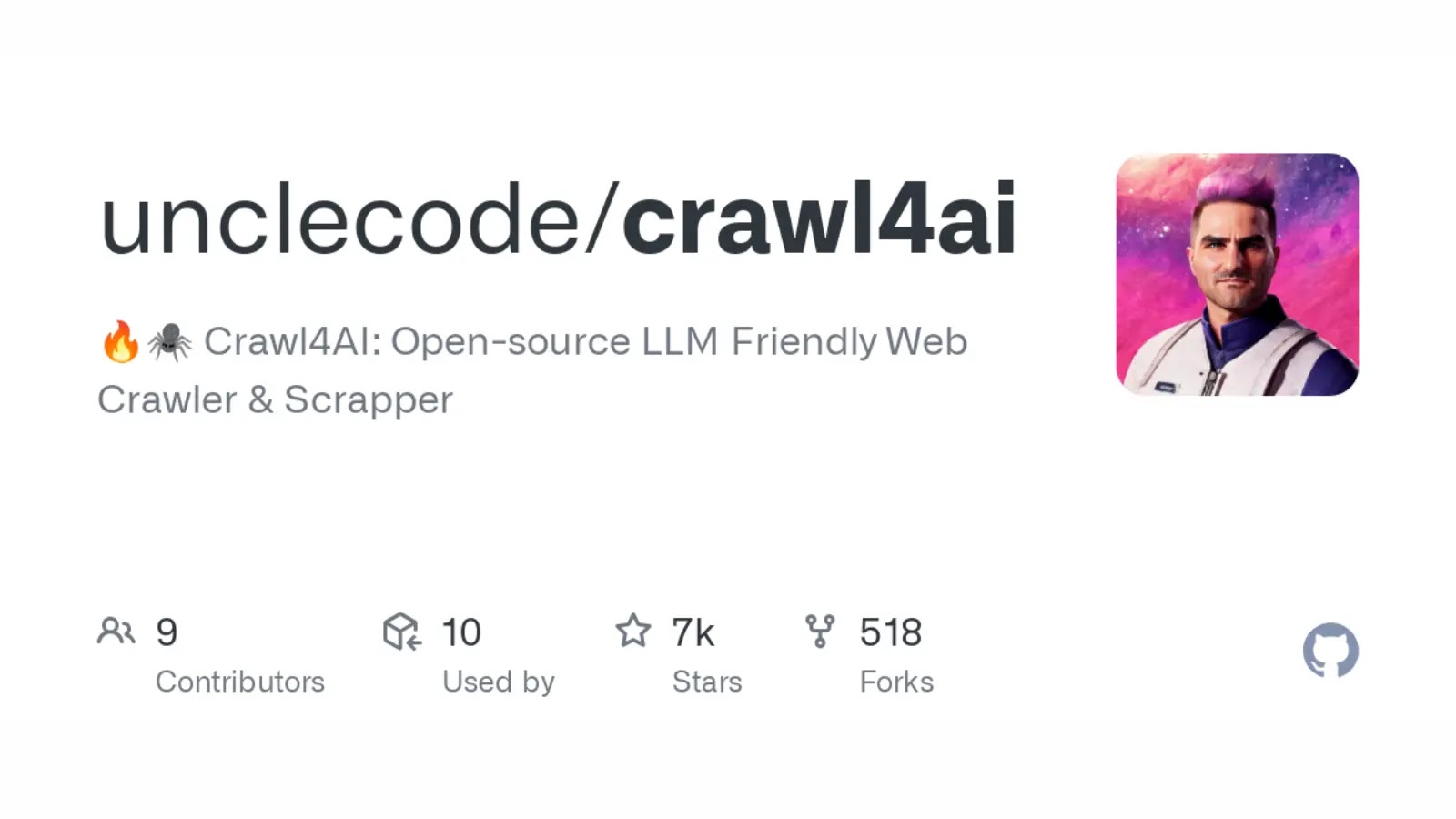
.webp)








.webp)
