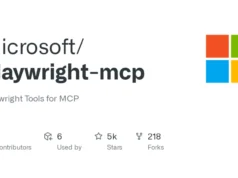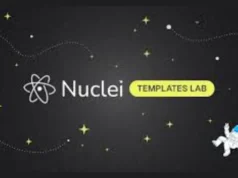In today’s fast-paced world, frontline workers play a vital role in delivering services and products directly to customers. From healthcare providers and retail associates to logistics personnel and customer service representatives, these frontline workers rely on mobile devices to streamline their tasks.
To elevate and unleash their full potential, organizations are turning to the power of frontline device management solutions. By effectively managing, securing, customizing, and optimizing frontline devices, organizations can empower their frontline workers to perform their tasks efficiently.
Furthermore, these solutions offer a wide range of device lockdown capabilities, enabling IT admins to remotely configure single- and multi-app kiosk devices.
What Is Frontline Device Management?
Frontline device management involves overseeing and managing the mobile devices used by frontline workers to ensure seamless operations and enhanced productivity. From configuring device settings to deploying applications and enforcing security policies, frontline device management puts organizations in control of devices that are outside the office premises.
By proactively monitoring devices, configuring and pushing device management policies over the air, and providing remote troubleshooting support, organizations can minimize manual intervention and maximize productivity.
Robust security measures protect sensitive data, while centralized management simplifies administration and facilitates scalability. With frontline device management, organizations can unveil the full potential of their mobile workforce and drive success in today’s competitive landscape.
Key Benefits Of Frontline Device Management
Here are the key features of frontline device management:
- Kiosk Mode: Frontline device management allows organizations to lock down devices for specific tasks or public use. For instance, devices can be utilized as self-service kiosks for ticket booking, information kiosks at malls, and retail point-of-sale devices in stores. Kiosk mode ensures focused functionality and enhanced security in public settings. This mode allows access to only the necessary applications and prevents users from accessing sensitive information.
- Enhanced Device Performance: Frontline device management solutions enable proactive monitoring of the status, hardware details, and configurations of devices. This ensures that devices operate efficiently to maximize productivity and prevent disruptions in frontline operations.
- Seamless Application Deployment: With frontline device management solutions, organizations can easily deploy applications in bulk to frontline devices. This ensures workers have updated software, enabling them to perform tasks efficiently.
- Scheduled OS Updates: Frontline device management allows IT admins to schedule and automate OS updates for devices in kiosk mode. This ensures that the devices are always running on the latest OS version.
- Silent App Installation: With frontline device management, applications can be silently installed or updated on devices in kiosk mode without any user intervention. This feature streamlines the process of deploying new applications or updates, reducing downtime and ensuring that frontline workers quickly gain access to the necessary apps.
- Content Filtering And Access Controls: With frontline device management, organizations can restrict access to specific websites or online content. This prevents unauthorized browsing and ensures that frontline workers stay focused on their tasks.
- Robust Security Measures: Frontline device management solutions can enforce various security policies, including for passwords, app blocklisting, two-factor authentication, and remote wiping in case of loss or theft. These measures effectively safeguard against unauthorized access.
- Remote Support And Troubleshooting: Remote troubleshooting allows IT admins to diagnose and resolve issues without physical intervention. Remote commands like wipe, lock, and reboot let admins perform actions remotely and maintain control over the devices.
- Centralized Management: A frontline device management solution provides a centralized platform for managing and monitoring devices from a single interface. This simplifies administrative tasks, device provisioning, configuration, and app management.
Why Is Mobile Device Management Essential?
Mobile device management (MDM) is an integral part of frontline device management that further elevates device management and supports frontline workers effectively. MDM solutions are essential for organizations aiming to optimize their device management and empower their frontline workers.
MDM solutions enhance device performance, streamline application deployment, enforce robust security measures, provide remote support, offer centralized management, and ensure compliance. By embracing MDM, organizations can unlock the full potential of their frontline workforce while ensuring data security and operational efficiency.
With Mobile Device Manager Plus, organizations can streamline frontline device management with a comprehensive set of features, ensuring that frontline devices have the necessary configurations, policies, and security capabilities to function effectively. Learn more about this comprehensive MDM solution and discover how to streamline the administration of frontline devices today.