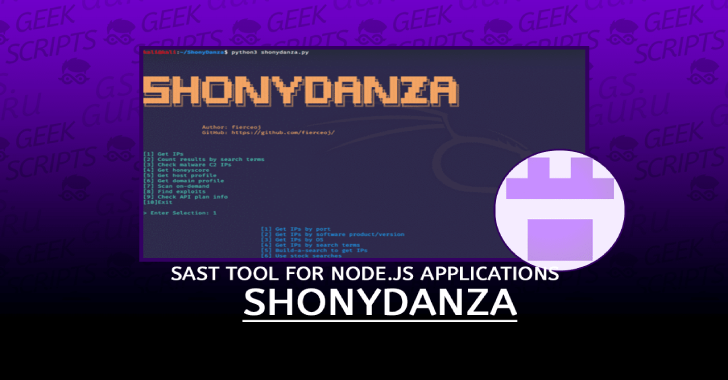Flightsim is a lightweight utility used to generate malicious network traffic and help security teams to evaluate security controls and network visibility.
The tool performs tests to simulate DNS tunneling, DGA traffic, requests to known active C2 destinations, and other suspicious traffic patterns.
Installation
Download the latest flightsim binary for your OS from the GitHub Releases page. Alternatively, the utility can be built using Golang in any environment (e.g. Linux, MacOS, Windows), as follows:
Also Read – WPScan : WordPress Vulnerability Scanner Written for Security Professionals
go get -u github.com/alphasoc/flightsim/…
Running Network Flight Simulator
Upon installation, test flightsim as follows:
$ flightsim –help
AlphaSOC Network Flight Simulator™ (https://github.com/alphasoc/flightsim)
flightsim is an application which generates malicious network traffic for security teams to evaluate security controls (e.g. firewalls) and ensure that monitoring tools are able to detect malicious traffic.
Usage:
flightsim [command]
Available Commands:
help Help about any command
run Run all simulators (default) or a particular test
version Print version and exit
Flags:
-h, –help help for flightsim
Use “flightsim [command] –help” for more information about a command
The utility runs individual modules to generate malicious traffic. To perform all available tests, simply use flightsim run which will generate traffic using the first available non-loopback network interface. NB: when running the C2 modules, flightsim will gather current C2 addresses from the Cybercrime Tracker and AlphaSOC API, so requires egress Internet access.
To list the available modules, use flightsim run –help. To execute a particular test, use flightsim run , as below.
$ flightsim run –help
Run all simulators (default) or a particular test
Usage:
flightsim run [c2-dns|c2-ip|dga|hijack|scan|sink|spambot|tunnel] [flags]
Flags:
-n, number of hosts generated for each simulator (default 10)
–fast run simulator fast without sleep intervals
-h, –help help for run
-i, –interface string network interface to use
$ flightsim run dga
AlphaSOC Network Flight Simulator™ (https://github.com/alphasoc/flightsim)
The IP address of the network interface is 172.31.84.103
The current time is 10-Jan-18 09:30:28
Time Module Description
———————————————————————————-
09:30:28 dga Starting
09:30:28 dga Generating list of DGA domains
09:30:30 dga Resolving rdumomx.xyz
09:30:31 dga Resolving rdumomx.biz
09:30:31 dga Resolving rdumomx.top
09:30:32 dga Resolving qtovmrn.xyz
09:30:32 dga Resolving qtovmrn.biz
09:30:33 dga Resolving qtovmrn.top
09:30:33 dga Resolving pbuzkkk.xyz
09:30:34 dga Resolving pbuzkkk.biz
09:30:34 dga Resolving pbuzkkk.top
09:30:35 dga Resolving wfoheoz.xyz
09:30:35 dga Resolving wfoheoz.biz
09:30:36 dga Resolving wfoheoz.top
09:30:36 dga Resolving lhecftf.xyz
09:30:37 dga Resolving lhecftf.biz
09:30:37 dga Resolving lhecftf.top
09:30:38 dga Finished
All done! Check your SIEM for alerts using the timestamps and details above.
Description of Modules
The modules packaged with the utility are listed in the table below.
| Module | Description |
|---|---|
c2-dns | Generates a list of current C2 destinations and performs DNS requests to each |
c2-ip | Connects to 10 random current C2 IP:port pairs to simulate egress sessions |
dga | Simulates DGA traffic using random labels and top-level domains |
hijack | Tests for DNS hijacking support via ns1.sandbox.alphasoc.xyz |
scan | Performs a port scan of 10 random RFC 1918 addresses using common ports |
sink | Connects to 10 random sinkholed destinations run by security providers |
spambot | Resolves and connects to random Internet SMTP servers to simulate a spam bot |
tunnel | Generates DNS tunneling requests to *.sandbox.alphasoc.xyz |