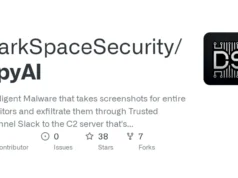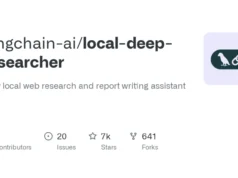kani is a lightweight and highly hackable framework for chat-based language models with tool usage/function calling.
Compared to other LM frameworks, kani is less opinionated and offers more fine-grained customizability over the parts of the control flow that matter, making it the perfect choice for NLP researchers, hobbyists, and developers alike.
kani comes with support for the following models out of the box, with a model-agnostic framework to add support for many more:
- OpenAI Models (GPT-3.5-turbo, GPT-4, GPT-4-turbo)
- Anthropic Models (Claude, Claude Instant)
- LLaMA v2 (via Hugging Face or ctransformers) & fine-tunes
- Vicuna v1.3 (via Hugging Face) & fine-tunes
Interested in contributing? Check out our guide.
Features
- Lightweight and high-level – kani implements common boilerplate to interface with language models without forcing you to use opinionated prompt frameworks or complex library-specific tooling.
- Model agnostic – kani provides a simple interface to implement: token counting and completion generation. Implement these two, and kani can run with any language model.
- Automatic chat memory management – Allow chat sessions to flow without worrying about managing the number of tokens in the history – kani takes care of it.
- Function calling with model feedback and retry – Give models access to functions in just one line of code. kani elegantly provides feedback about hallucinated parameters and errors and allows the model to retry calls.
- You control the prompts – There are no hidden prompt hacks. We will never decide for you how to format your own data, unlike other popular language model libraries.
- Fast to iterate and intuitive to learn – With kani, you only write Python – we handle the rest.
- Asynchronous design from the start – kani can scale to run multiple chat sessions in parallel easily, without having to manage multiple processes or programs.
Quickstart
kani requires Python 3.10 or above.
First, install the library. In this quickstart, we’ll use the OpenAI engine, though kani is model-agnostic.
$ pip install "kani[openai]"Then, let’s use kani to create a simple chatbot using ChatGPT as a backend.
# import the library
from kani import Kani, chat_in_terminal
from kani.engines.openai import OpenAIEngine
# Replace this with your OpenAI API key: https://platform.openai.com/account/api-keys
api_key = "sk-..."
# kani uses an Engine to interact with the language model. You can specify other model
# parameters here, like temperature=0.7.
engine = OpenAIEngine(api_key, model="gpt-3.5-turbo")
# The kani manages the chat state, prompting, and function calling. Here, we only give
# it the engine to call ChatGPT, but you can specify other parameters like
# system_prompt="You are..." here.
ai = Kani(engine)
# kani comes with a utility to interact with a kani through your terminal! Check out
# the docs for how to use kani programmatically.
chat_in_terminal(ai)kani makes the time to set up a working chat model short, while offering the programmer deep customizability over every prompt, function call, and even the underlying language model.
For more information click here.

















.webp)