- Accessories
- Android Security
- Apple
- Applications
- Bash Scripting
- Blog
- Bluetooth
- Cyber security
- Database Assessment
- Exploitation Tools
- Forensics
- Geeks
- Hacking Tools
- Information Gathering
- Kali Linux
- Linux
- Malware
- OSINT
- Password Attacks
- Pentesting Tools
- Phishing
- Post Exploitation
- Security Hacker
- Sniffing/Spoofing
- software
- Stress Testing
- TECH
- Tech today
- Tutorials
- VPN
- Vulnerability Analysis
- Web Application Security
- Windows
- Wireless Attacks











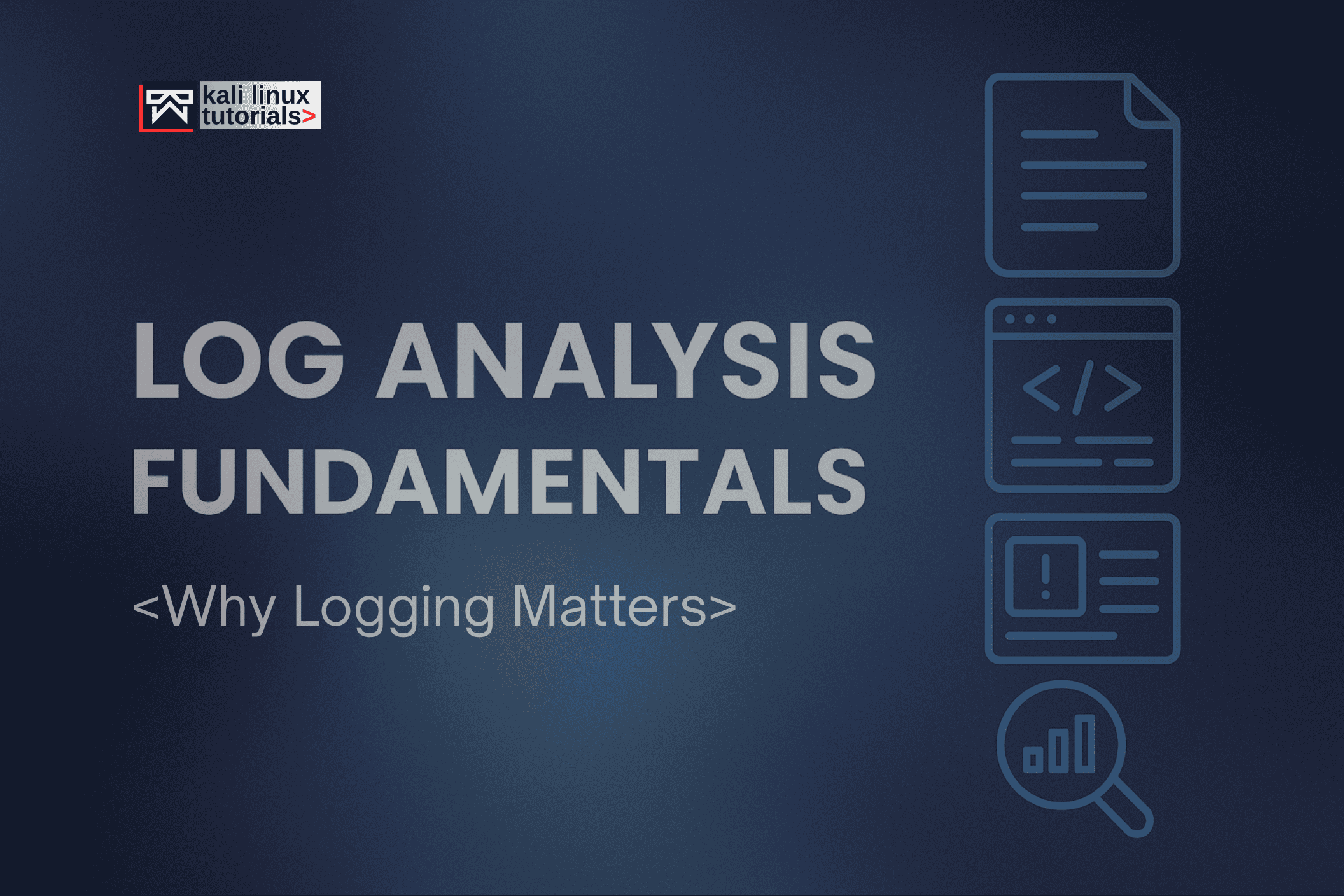


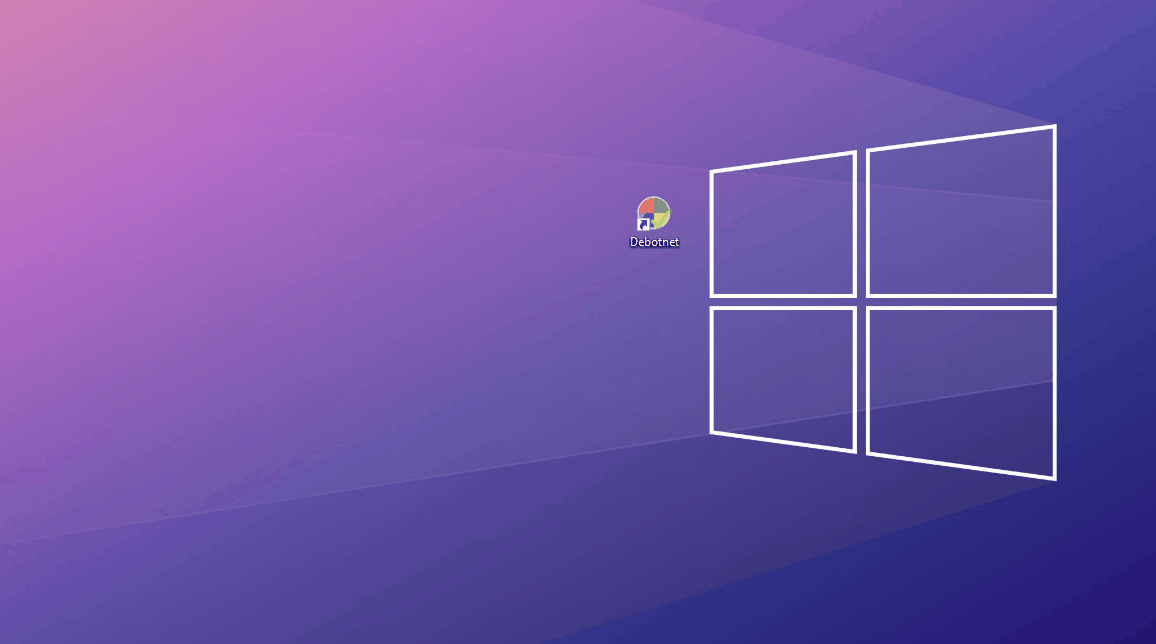
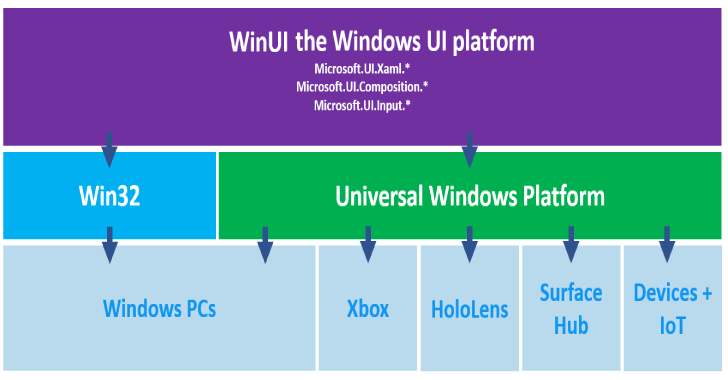


.webp)